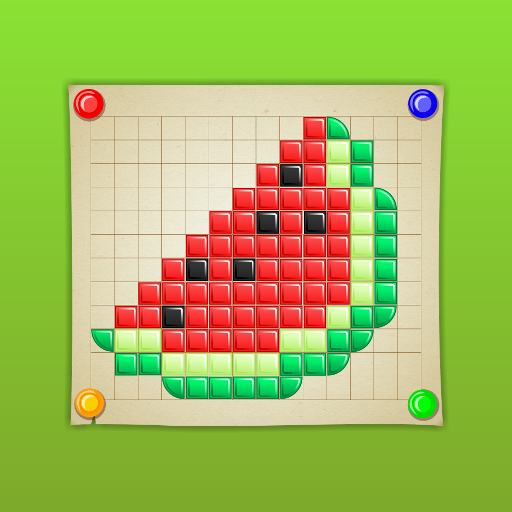このページには広告が含まれます

Kids Tap and Color
Educational | Intellijoy Educational Games for Kids
BlueStacksを使ってPCでプレイ - 5憶以上のユーザーが愛用している高機能Androidゲーミングプラットフォーム
Play Kids Tap and Color on PC
Tap and Color is an interactive coloring book designed for toddlers, preschoolers, and young children, including those with special needs and autism.
In this coloring book children don't need to choose colors!
Even young toddlers will learn how to use this coloring book without a parental assistance.
Coloring book themes:
In the Lite version: Two themes - Park and Circus.
In the Paid version: Six themes – Park, Circus, Zoo, Store, Sports, and Playground.
Intellijoy's educational games delight children through fun and learning. Children and parents love our distraction-free games. All of the apps focus on specific learning concepts. They do not distract the users with unnecessary sounds or images on the screen, not to mention ads, pop-ups, and unrelated subject matter.
In this coloring book children don't need to choose colors!
Even young toddlers will learn how to use this coloring book without a parental assistance.
Coloring book themes:
In the Lite version: Two themes - Park and Circus.
In the Paid version: Six themes – Park, Circus, Zoo, Store, Sports, and Playground.
Intellijoy's educational games delight children through fun and learning. Children and parents love our distraction-free games. All of the apps focus on specific learning concepts. They do not distract the users with unnecessary sounds or images on the screen, not to mention ads, pop-ups, and unrelated subject matter.
Kids Tap and ColorをPCでプレイ
-
BlueStacksをダウンロードしてPCにインストールします。
-
GoogleにサインインしてGoogle Play ストアにアクセスします。(こちらの操作は後で行っても問題ありません)
-
右上の検索バーにKids Tap and Colorを入力して検索します。
-
クリックして検索結果からKids Tap and Colorをインストールします。
-
Googleサインインを完了してKids Tap and Colorをインストールします。※手順2を飛ばしていた場合
-
ホーム画面にてKids Tap and Colorのアイコンをクリックしてアプリを起動します。