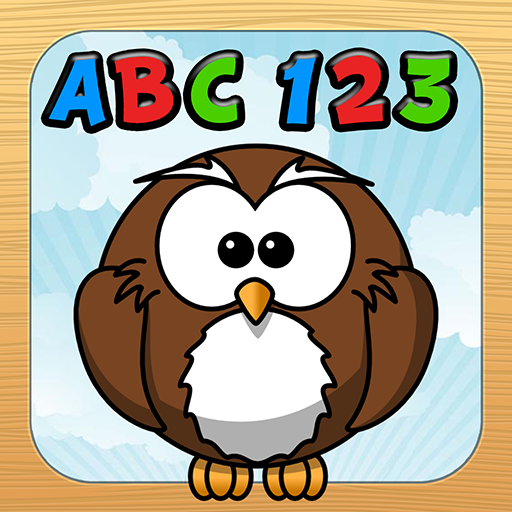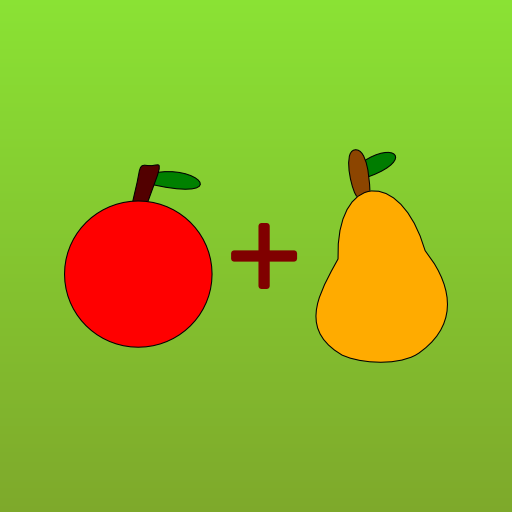Kids Telling Time
Mainkan di PC dengan BlueStacks – platform Game-Game Android, dipercaya oleh lebih dari 500 juta gamer.
Halaman Dimodifikasi Aktif: 9 Mei 2019
Play Kids Telling Time on PC
Travel through the four rooms of a house filled with clocks and help Ticky The Mouse collect the cheese and eat it by setting and telling the correct times on analog and digital clocks.
The lite version version covers hours and half hours.
The paid version includes smaller time increments.
Mainkan Kids Telling Time di PC Mudah saja memulainya.
-
Unduh dan pasang BlueStacks di PC kamu
-
Selesaikan proses masuk Google untuk mengakses Playstore atau lakukan nanti
-
Cari Kids Telling Time di bilah pencarian di pojok kanan atas
-
Klik untuk menginstal Kids Telling Time dari hasil pencarian
-
Selesaikan proses masuk Google (jika kamu melewati langkah 2) untuk menginstal Kids Telling Time
-
Klik ikon Kids Telling Time di layar home untuk membuka gamenya