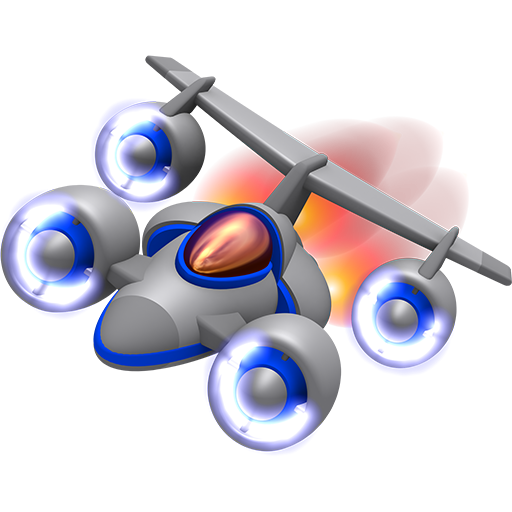Chicken Invaders 4 Thanksgivin
Spiele auf dem PC mit BlueStacks - der Android-Gaming-Plattform, der über 500 Millionen Spieler vertrauen.
Seite geändert am: 4. Dezember 2019
Play Chicken Invaders 4 Thanksgivin on PC
We should have seen it coming. It was the logical conclusion of our perennial turkey oppression. Years of slicing, dicing, chopping, and carving in the name of tastiness. Gobble-gobble, indeed.
Even as the revolution flared, we thought it would be easy. We thought they were dim-witted, clumsy, unworthy adversaries. We thought they would soon be on our Thanksgiving dinner table again. We thought wrong.
They had outside help. Intergalactic turkeys flocked to the aid of their earthly brethren. They were intelligent, organized, technologically advanced. And they were merciless.
It's now time for you to fight for our ancestral right to turkey roast. Will you triumph over the foul fowls? Will mankind ever have Thanksgiving dinner again? Or will you end up as part of the menu in a galactic turkey restaurant?
Spiele Chicken Invaders 4 Thanksgivin auf dem PC. Der Einstieg ist einfach.
-
Lade BlueStacks herunter und installiere es auf deinem PC
-
Schließe die Google-Anmeldung ab, um auf den Play Store zuzugreifen, oder mache es später
-
Suche in der Suchleiste oben rechts nach Chicken Invaders 4 Thanksgivin
-
Klicke hier, um Chicken Invaders 4 Thanksgivin aus den Suchergebnissen zu installieren
-
Schließe die Google-Anmeldung ab (wenn du Schritt 2 übersprungen hast), um Chicken Invaders 4 Thanksgivin zu installieren.
-
Klicke auf dem Startbildschirm auf das Chicken Invaders 4 Thanksgivin Symbol, um mit dem Spielen zu beginnen