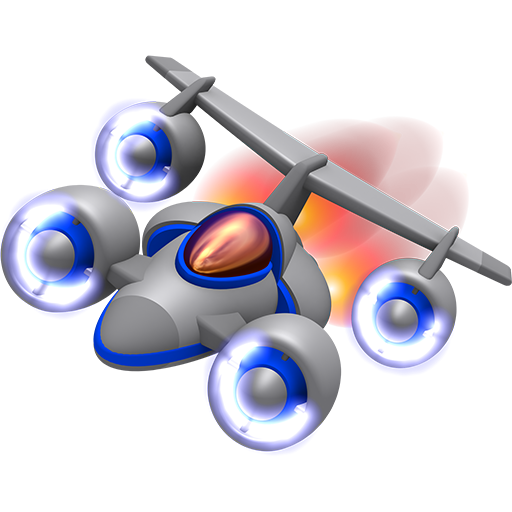Chicken Invaders 4 Thanksgivin
Play on PC with BlueStacks – the Android Gaming Platform, trusted by 500M+ gamers.
Page Modified on: December 4, 2019
Play Chicken Invaders 4 Thanksgivin on PC
We should have seen it coming. It was the logical conclusion of our perennial turkey oppression. Years of slicing, dicing, chopping, and carving in the name of tastiness. Gobble-gobble, indeed.
Even as the revolution flared, we thought it would be easy. We thought they were dim-witted, clumsy, unworthy adversaries. We thought they would soon be on our Thanksgiving dinner table again. We thought wrong.
They had outside help. Intergalactic turkeys flocked to the aid of their earthly brethren. They were intelligent, organized, technologically advanced. And they were merciless.
It's now time for you to fight for our ancestral right to turkey roast. Will you triumph over the foul fowls? Will mankind ever have Thanksgiving dinner again? Or will you end up as part of the menu in a galactic turkey restaurant?
Play Chicken Invaders 4 Thanksgivin on PC. It’s easy to get started.
-
Download and install BlueStacks on your PC
-
Complete Google sign-in to access the Play Store, or do it later
-
Look for Chicken Invaders 4 Thanksgivin in the search bar at the top right corner
-
Click to install Chicken Invaders 4 Thanksgivin from the search results
-
Complete Google sign-in (if you skipped step 2) to install Chicken Invaders 4 Thanksgivin
-
Click the Chicken Invaders 4 Thanksgivin icon on the home screen to start playing