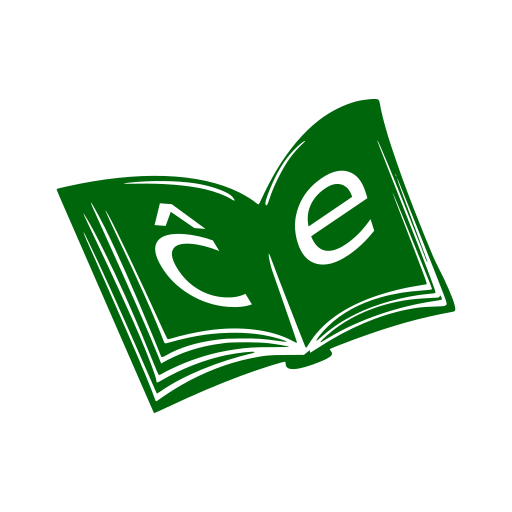Language Lab
Spiele auf dem PC mit BlueStacks - der Android-Gaming-Plattform, der über 500 Millionen Spieler vertrauen.
Seite geändert am: 9. Oktober 2019
Play Language Lab on PC
FEATURES:
Depending on the program, this app supports McGraw-Hill books with:
● Flashcard sets, with study mode and quiz mode, for all vocabulary lists in the book.
● Review quizzes that provide additional practice and ensure mastery of key concepts.
● Progress checks that allow self-assessment of your understanding.
● Audio recordings of reading passages and exercise answers from the book.
● Record yourself function to compare your pronunciation with native speakers.
● Record yourself function to compare your pronunciation with native speakers.
LANGUAGES:
English (ESL), French, German, Italian, and Spanish. Also, Arabic, Chinese, Japanese, Korean.
PROGRAMS:
The content in this app is designed to support bestselling books from the Trade division of McGraw-Hill, including programs in our Practice Makes Perfect, Easy Step-by-Step, Easy Reader, and The Ultimate Review and Practice series.
Spiele Language Lab auf dem PC. Der Einstieg ist einfach.
-
Lade BlueStacks herunter und installiere es auf deinem PC
-
Schließe die Google-Anmeldung ab, um auf den Play Store zuzugreifen, oder mache es später
-
Suche in der Suchleiste oben rechts nach Language Lab
-
Klicke hier, um Language Lab aus den Suchergebnissen zu installieren
-
Schließe die Google-Anmeldung ab (wenn du Schritt 2 übersprungen hast), um Language Lab zu installieren.
-
Klicke auf dem Startbildschirm auf das Language Lab Symbol, um mit dem Spielen zu beginnen