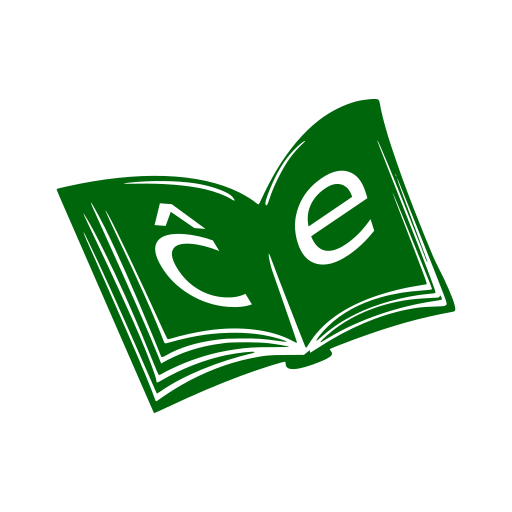Language Lab
Educational | McGraw-Hill Professional
5억명 이상의 게이머가 신뢰하는 안드로이드 게임 플랫폼 BlueStacks으로 PC에서 플레이하세요.
Play Language Lab on PC
This app helps you study vocabulary, grammar, verbs, and more from many of our bestselling language programs. Designed by our expert authors, these flashcards, quizzes, and audio recordings are perfect for study on-the-go!
FEATURES:
Depending on the program, this app supports McGraw-Hill books with:
● Flashcard sets, with study mode and quiz mode, for all vocabulary lists in the book.
● Review quizzes that provide additional practice and ensure mastery of key concepts.
● Progress checks that allow self-assessment of your understanding.
● Audio recordings of reading passages and exercise answers from the book.
● Record yourself function to compare your pronunciation with native speakers.
● Record yourself function to compare your pronunciation with native speakers.
LANGUAGES:
English (ESL), French, German, Italian, and Spanish. Also, Arabic, Chinese, Japanese, Korean.
PROGRAMS:
The content in this app is designed to support bestselling books from the Trade division of McGraw-Hill, including programs in our Practice Makes Perfect, Easy Step-by-Step, Easy Reader, and The Ultimate Review and Practice series.
FEATURES:
Depending on the program, this app supports McGraw-Hill books with:
● Flashcard sets, with study mode and quiz mode, for all vocabulary lists in the book.
● Review quizzes that provide additional practice and ensure mastery of key concepts.
● Progress checks that allow self-assessment of your understanding.
● Audio recordings of reading passages and exercise answers from the book.
● Record yourself function to compare your pronunciation with native speakers.
● Record yourself function to compare your pronunciation with native speakers.
LANGUAGES:
English (ESL), French, German, Italian, and Spanish. Also, Arabic, Chinese, Japanese, Korean.
PROGRAMS:
The content in this app is designed to support bestselling books from the Trade division of McGraw-Hill, including programs in our Practice Makes Perfect, Easy Step-by-Step, Easy Reader, and The Ultimate Review and Practice series.
PC에서 Language Lab 플레이해보세요.
-
BlueStacks 다운로드하고 설치
-
Google Play 스토어에 로그인 하기(나중에 진행가능)
-
오른쪽 상단 코너에 Language Lab 검색
-
검색 결과 중 Language Lab 선택하여 설치
-
구글 로그인 진행(만약 2단계를 지나갔을 경우) 후 Language Lab 설치
-
메인 홈화면에서 Language Lab 선택하여 실행