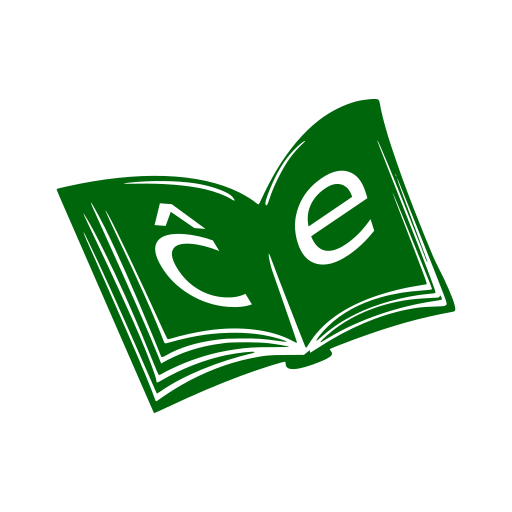Language Lab
Graj na PC z BlueStacks – Platforma gamingowa Android, która uzyskała zaufanie ponad 500 milionów graczy!
Strona zmodyfikowana w dniu: 9 października 2019
Play Language Lab on PC
FEATURES:
Depending on the program, this app supports McGraw-Hill books with:
● Flashcard sets, with study mode and quiz mode, for all vocabulary lists in the book.
● Review quizzes that provide additional practice and ensure mastery of key concepts.
● Progress checks that allow self-assessment of your understanding.
● Audio recordings of reading passages and exercise answers from the book.
● Record yourself function to compare your pronunciation with native speakers.
● Record yourself function to compare your pronunciation with native speakers.
LANGUAGES:
English (ESL), French, German, Italian, and Spanish. Also, Arabic, Chinese, Japanese, Korean.
PROGRAMS:
The content in this app is designed to support bestselling books from the Trade division of McGraw-Hill, including programs in our Practice Makes Perfect, Easy Step-by-Step, Easy Reader, and The Ultimate Review and Practice series.
Zagraj w Language Lab na PC. To takie proste.
-
Pobierz i zainstaluj BlueStacks na PC
-
Zakończ pomyślnie ustawienie Google, aby otrzymać dostęp do sklepu Play, albo zrób to później.
-
Wyszukaj Language Lab w pasku wyszukiwania w prawym górnym rogu.
-
Kliknij, aby zainstalować Language Lab z wyników wyszukiwania
-
Ukończ pomyślnie rejestrację Google (jeśli krok 2 został pominięty) aby zainstalować Language Lab
-
Klinij w ikonę Language Lab na ekranie startowym, aby zacząć grę