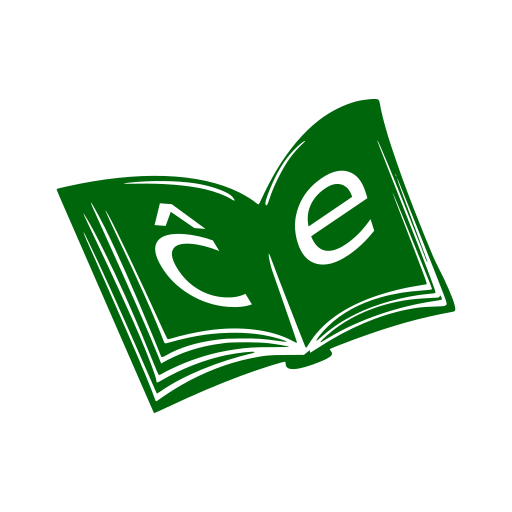Language Lab
Educational | McGraw-Hill Professional
在電腦上使用BlueStacks –受到5億以上的遊戲玩家所信任的Android遊戲平台。
Play Language Lab on PC
This app helps you study vocabulary, grammar, verbs, and more from many of our bestselling language programs. Designed by our expert authors, these flashcards, quizzes, and audio recordings are perfect for study on-the-go!
FEATURES:
Depending on the program, this app supports McGraw-Hill books with:
● Flashcard sets, with study mode and quiz mode, for all vocabulary lists in the book.
● Review quizzes that provide additional practice and ensure mastery of key concepts.
● Progress checks that allow self-assessment of your understanding.
● Audio recordings of reading passages and exercise answers from the book.
● Record yourself function to compare your pronunciation with native speakers.
● Record yourself function to compare your pronunciation with native speakers.
LANGUAGES:
English (ESL), French, German, Italian, and Spanish. Also, Arabic, Chinese, Japanese, Korean.
PROGRAMS:
The content in this app is designed to support bestselling books from the Trade division of McGraw-Hill, including programs in our Practice Makes Perfect, Easy Step-by-Step, Easy Reader, and The Ultimate Review and Practice series.
FEATURES:
Depending on the program, this app supports McGraw-Hill books with:
● Flashcard sets, with study mode and quiz mode, for all vocabulary lists in the book.
● Review quizzes that provide additional practice and ensure mastery of key concepts.
● Progress checks that allow self-assessment of your understanding.
● Audio recordings of reading passages and exercise answers from the book.
● Record yourself function to compare your pronunciation with native speakers.
● Record yourself function to compare your pronunciation with native speakers.
LANGUAGES:
English (ESL), French, German, Italian, and Spanish. Also, Arabic, Chinese, Japanese, Korean.
PROGRAMS:
The content in this app is designed to support bestselling books from the Trade division of McGraw-Hill, including programs in our Practice Makes Perfect, Easy Step-by-Step, Easy Reader, and The Ultimate Review and Practice series.
在電腦上遊玩Language Lab . 輕易上手.
-
在您的電腦上下載並安裝BlueStacks
-
完成Google登入後即可訪問Play商店,或等你需要訪問Play商店十再登入
-
在右上角的搜索欄中尋找 Language Lab
-
點擊以從搜索結果中安裝 Language Lab
-
完成Google登入(如果您跳過了步驟2),以安裝 Language Lab
-
在首頁畫面中點擊 Language Lab 圖標來啟動遊戲