
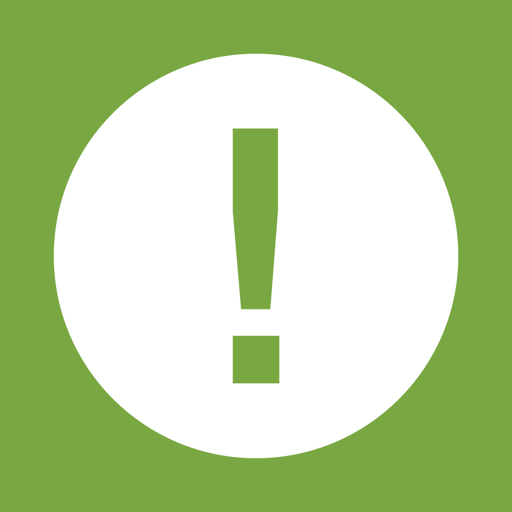
Mobile Alert
Play on PC with BlueStacks – the Android Gaming Platform, trusted by 500M+ gamers.
Page Modified on: November 27, 2019
Play Mobile Alert on PC
Hexagon Geospatial's Mobile Alert is a free, easy-to-use smartphone application for reporting non-emergency issues of public concern to subscribing local authorities. These concerns can include anything from graffiti, broken signage, potholes, etc.
The application has an intuitive interface which allows the user to complete a report, include photos, tag the location of their concern and submit the report in seconds. The submitted reports are automatically sorted based on the user selected category and notifications are sent to appropriate officials to take action based on category and location.
Use by the Public
Anyone can use the Mobile Alert application to anonymously report concerns identified within their communities, and the general public can download it for free.
If you represent a local authority and would like to find out more about Mobile Alert solution, please visit our website for more information about our products and how to contact your local sales representative.
The use of this application is subject to Hexagon Geospatial’s standard Terms and Conditions. By downloading this application, you confirm that you have read, understood and agree to the Terms and Conditions which are available at the link below:
https://www.hexagongeospatial.com/technical-documents/eula-mobile-alert-on-android
Play Mobile Alert on PC. It’s easy to get started.
-
Download and install BlueStacks on your PC
-
Complete Google sign-in to access the Play Store, or do it later
-
Look for Mobile Alert in the search bar at the top right corner
-
Click to install Mobile Alert from the search results
-
Complete Google sign-in (if you skipped step 2) to install Mobile Alert
-
Click the Mobile Alert icon on the home screen to start playing



