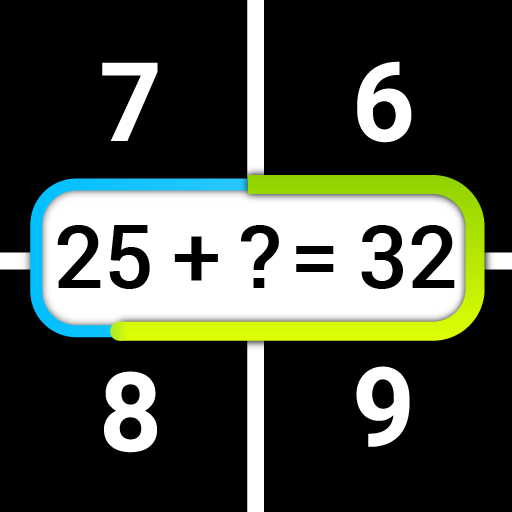Interjet
Spiele auf dem PC mit BlueStacks - der Android-Gaming-Plattform, der über 500 Millionen Spieler vertrauen.
Seite geändert am: 28. Februar 2020
Play Interjet on PC
• My flights:
Check your reservations and know the purchase details of each one where you can confirm the number of passengers, route, schedule, etc.
• Book your next flight:
Discover the more than 50 national and international destinations Interjet has for you and book your flight from the comfort of your smartphone, fly to your favorite destination easier and faster!
• Promotions:
Find out about our offers and flight discounts instantly, stay informed and travel at the best price.
• Check-in:
Save time and avoid long lines by doing your check-in through the app. Just enter your booking information and get your boarding pass in one click.
• Flight status:
Check your itinerary and flight status. Information is updated in real time.
• Boarding pass:
You will be able to show your boarding pass in digital format on Wallet.
• Notifications:
Receive notifications of new destinations, routes, promotions and app updates on your smartphone. Enable this option!
Discover a new travel experience, download the Interjet App now!
Spiele Interjet auf dem PC. Der Einstieg ist einfach.
-
Lade BlueStacks herunter und installiere es auf deinem PC
-
Schließe die Google-Anmeldung ab, um auf den Play Store zuzugreifen, oder mache es später
-
Suche in der Suchleiste oben rechts nach Interjet
-
Klicke hier, um Interjet aus den Suchergebnissen zu installieren
-
Schließe die Google-Anmeldung ab (wenn du Schritt 2 übersprungen hast), um Interjet zu installieren.
-
Klicke auf dem Startbildschirm auf das Interjet Symbol, um mit dem Spielen zu beginnen