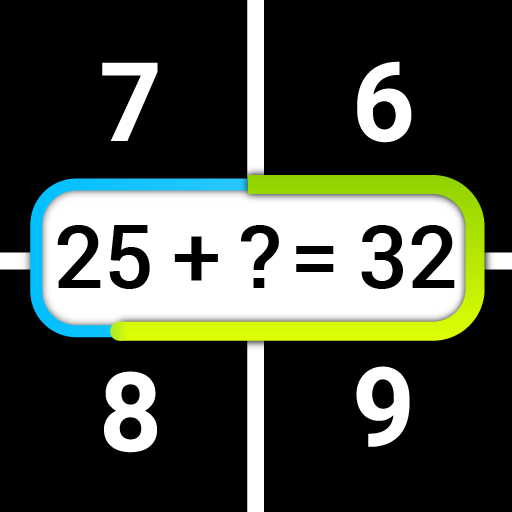Interjet
Mainkan di PC dengan BlueStacks – platform Game-Game Android, dipercaya oleh lebih dari 500 juta gamer.
Halaman Dimodifikasi Aktif: 28 Februari 2020
Play Interjet on PC
• My flights:
Check your reservations and know the purchase details of each one where you can confirm the number of passengers, route, schedule, etc.
• Book your next flight:
Discover the more than 50 national and international destinations Interjet has for you and book your flight from the comfort of your smartphone, fly to your favorite destination easier and faster!
• Promotions:
Find out about our offers and flight discounts instantly, stay informed and travel at the best price.
• Check-in:
Save time and avoid long lines by doing your check-in through the app. Just enter your booking information and get your boarding pass in one click.
• Flight status:
Check your itinerary and flight status. Information is updated in real time.
• Boarding pass:
You will be able to show your boarding pass in digital format on Wallet.
• Notifications:
Receive notifications of new destinations, routes, promotions and app updates on your smartphone. Enable this option!
Discover a new travel experience, download the Interjet App now!
Mainkan Interjet di PC Mudah saja memulainya.
-
Unduh dan pasang BlueStacks di PC kamu
-
Selesaikan proses masuk Google untuk mengakses Playstore atau lakukan nanti
-
Cari Interjet di bilah pencarian di pojok kanan atas
-
Klik untuk menginstal Interjet dari hasil pencarian
-
Selesaikan proses masuk Google (jika kamu melewati langkah 2) untuk menginstal Interjet
-
Klik ikon Interjet di layar home untuk membuka gamenya