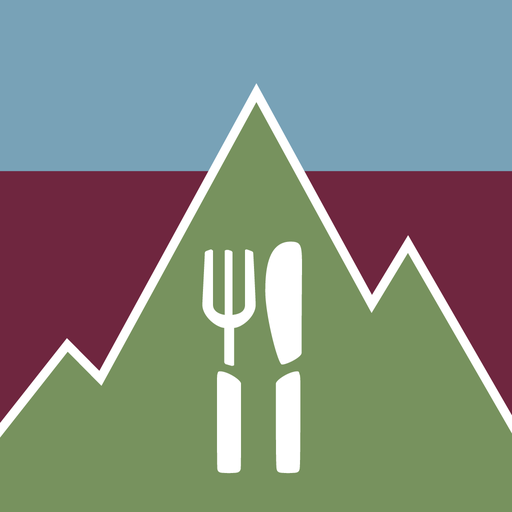このページには広告が含まれます

Zillertal Arena - Action & Fun
旅行&地域 | intermaps
BlueStacksを使ってPCでプレイ - 5憶以上のユーザーが愛用している高機能Androidゲーミングプラットフォーム
Play Zillertal Arena - Action & Fun on PC
The official App – Zillertal Arena
Interactive real-time guide for the holiday region Zillertal Arena with GPS localization on the skimap for easier orientation, live information directly from the lift operators – open slopes and lifts, weather, webcams, weather stations, livestreams, snow levels,...
Features:
# Content can be saved locally making it available offline – no roaming fees
# GPS-localization on the skimap with current lift status
# Live data from the ski areas – weather, slopes, lifts, snow levels
# Webcams from various locations
# Tips and highlights
# A-Z information
# Gastronomy
# Summer information with trail tips
and much more…
NOTICE:
Continued use of GPS running in the background can dramatically decrease battery life.
iDestination System by intermaps
Interactive real-time guide for the holiday region Zillertal Arena with GPS localization on the skimap for easier orientation, live information directly from the lift operators – open slopes and lifts, weather, webcams, weather stations, livestreams, snow levels,...
Features:
# Content can be saved locally making it available offline – no roaming fees
# GPS-localization on the skimap with current lift status
# Live data from the ski areas – weather, slopes, lifts, snow levels
# Webcams from various locations
# Tips and highlights
# A-Z information
# Gastronomy
# Summer information with trail tips
and much more…
NOTICE:
Continued use of GPS running in the background can dramatically decrease battery life.
iDestination System by intermaps
Zillertal Arena - Action & FunをPCでプレイ
-
BlueStacksをダウンロードしてPCにインストールします。
-
GoogleにサインインしてGoogle Play ストアにアクセスします。(こちらの操作は後で行っても問題ありません)
-
右上の検索バーにZillertal Arena - Action & Funを入力して検索します。
-
クリックして検索結果からZillertal Arena - Action & Funをインストールします。
-
Googleサインインを完了してZillertal Arena - Action & Funをインストールします。※手順2を飛ばしていた場合
-
ホーム画面にてZillertal Arena - Action & Funのアイコンをクリックしてアプリを起動します。