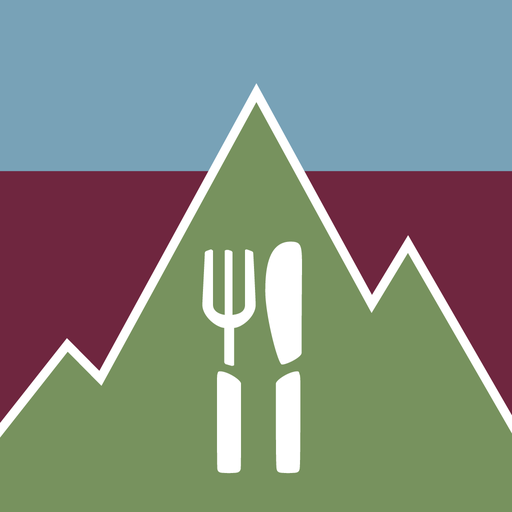Zillertal Arena - Action & Fun
Graj na PC z BlueStacks – Platforma gamingowa Android, która uzyskała zaufanie ponad 500 milionów graczy!
Strona zmodyfikowana w dniu: 20 listopada 2019
Play Zillertal Arena - Action & Fun on PC
Interactive real-time guide for the holiday region Zillertal Arena with GPS localization on the skimap for easier orientation, live information directly from the lift operators – open slopes and lifts, weather, webcams, weather stations, livestreams, snow levels,...
Features:
# Content can be saved locally making it available offline – no roaming fees
# GPS-localization on the skimap with current lift status
# Live data from the ski areas – weather, slopes, lifts, snow levels
# Webcams from various locations
# Tips and highlights
# A-Z information
# Gastronomy
# Summer information with trail tips
and much more…
NOTICE:
Continued use of GPS running in the background can dramatically decrease battery life.
iDestination System by intermaps
Zagraj w Zillertal Arena - Action & Fun na PC. To takie proste.
-
Pobierz i zainstaluj BlueStacks na PC
-
Zakończ pomyślnie ustawienie Google, aby otrzymać dostęp do sklepu Play, albo zrób to później.
-
Wyszukaj Zillertal Arena - Action & Fun w pasku wyszukiwania w prawym górnym rogu.
-
Kliknij, aby zainstalować Zillertal Arena - Action & Fun z wyników wyszukiwania
-
Ukończ pomyślnie rejestrację Google (jeśli krok 2 został pominięty) aby zainstalować Zillertal Arena - Action & Fun
-
Klinij w ikonę Zillertal Arena - Action & Fun na ekranie startowym, aby zacząć grę