
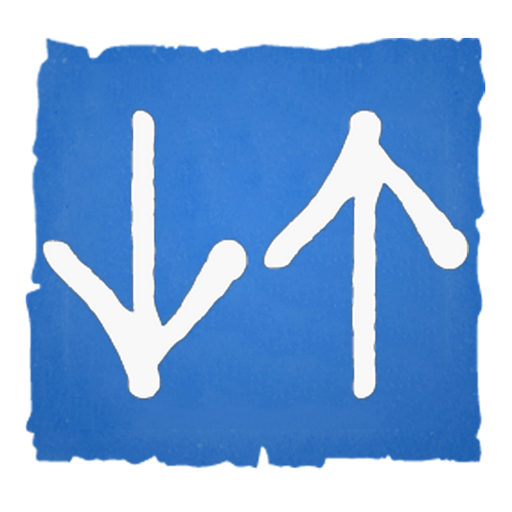
Internet Speed Meter Lite
Chơi trên PC với BlueStacks - Nền tảng chơi game Android, được hơn 500 triệu game thủ tin tưởng.
Trang đã được sửa đổi vào: 20 thg 3, 2024
Play Internet Speed Meter Lite on PC
Lite Features
- Real-time speed update in status bar and notification.
- Daily traffic usage in notification.
- Separate stats for Mobile network and WiFi network.
- Monitors your traffic data for the last 30 days.
- Battery efficient
Pro Features
Notification Dialog
A notification dialog appears when you tap the notification having
- Graph to monitor last-minute internet activity
- Time and usage of the current session
- Today's app usage for mobile and wifi
Smarter notifications
Notification appears only when you are connected to the internet
Themes support
You can manually select the color of the user interface.
Upload and Download Speed
Option to show upload and download speed in separate notifications.
Warning: Do not move this app to an SD card. It will stop (Force close) when you remove the card.
Chơi Internet Speed Meter Lite trên PC. Rất dễ để bắt đầu
-
Tải và cài đặt BlueStacks trên máy của bạn
-
Hoàn tất đăng nhập vào Google để đến PlayStore, hoặc thực hiện sau
-
Tìm Internet Speed Meter Lite trên thanh tìm kiếm ở góc phải màn hình
-
Nhấn vào để cài đặt Internet Speed Meter Lite trong danh sách kết quả tìm kiếm
-
Hoàn tất đăng nhập Google (nếu bạn chưa làm bước 2) để cài đặt Internet Speed Meter Lite
-
Nhấn vào icon Internet Speed Meter Lite tại màn hình chính để bắt đầu chơi



