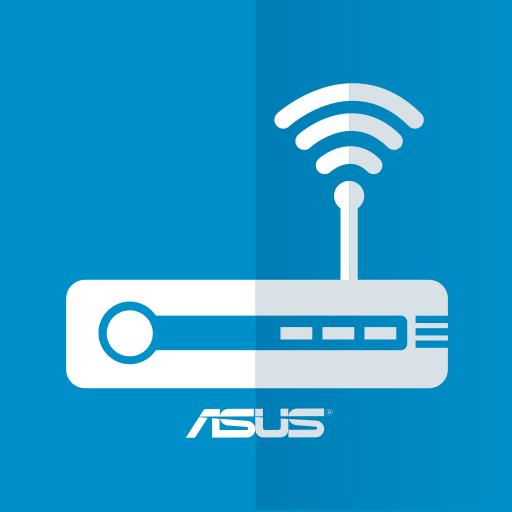このページには広告が含まれます
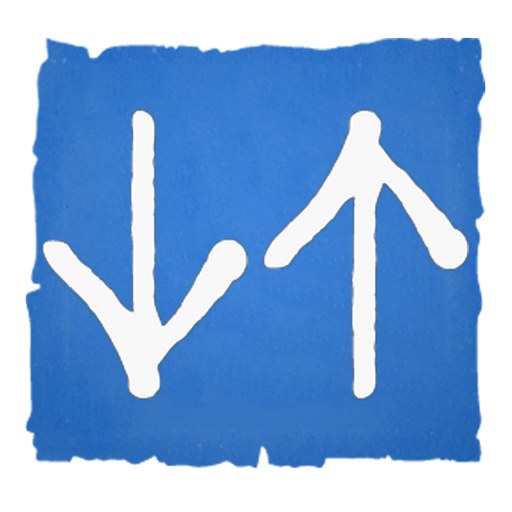
Internet Speed Meter
Tools | DynamicApps
BlueStacksを使ってPCでプレイ - 5憶以上のユーザーが愛用している高機能Androidゲーミングプラットフォーム
Play Internet Speed Meter on PC
Internet Speed Meter displays your internet speed in status bar and shows the amount of data used in notification pane. This helps you to monitor network connection anytime while using your device.
Lite Features
- Real time speed update in status bar and notification.
- Daily traffic usage in notification.
- Separate stats for Mobile network and WiFi network.
- Monitors your traffic data for the last 30 days.
- Battery efficient
Pro Features
Notification Dialog
A notification dialog appears when you tap the notification having
- Graph to monitor last minute internet activity
- Time and usage of current session
Smarter notifications
Notification appears only when you are connected to internet.
Themes support
You can manually select the color of UI.
Blue status bar icon
Option to choose between blue or white status bar icon. (only for KitKat and below versions of Android)
Upload and Download Speed
Option to show upload and download speed in separate notifications.
Warning: Do not move this app to SD card. It will stop (Force close) when you remove the card.
Lite Features
- Real time speed update in status bar and notification.
- Daily traffic usage in notification.
- Separate stats for Mobile network and WiFi network.
- Monitors your traffic data for the last 30 days.
- Battery efficient
Pro Features
Notification Dialog
A notification dialog appears when you tap the notification having
- Graph to monitor last minute internet activity
- Time and usage of current session
Smarter notifications
Notification appears only when you are connected to internet.
Themes support
You can manually select the color of UI.
Blue status bar icon
Option to choose between blue or white status bar icon. (only for KitKat and below versions of Android)
Upload and Download Speed
Option to show upload and download speed in separate notifications.
Warning: Do not move this app to SD card. It will stop (Force close) when you remove the card.
Internet Speed MeterをPCでプレイ
-
BlueStacksをダウンロードしてPCにインストールします。
-
GoogleにサインインしてGoogle Play ストアにアクセスします。(こちらの操作は後で行っても問題ありません)
-
右上の検索バーにInternet Speed Meterを入力して検索します。
-
クリックして検索結果からInternet Speed Meterをインストールします。
-
Googleサインインを完了してInternet Speed Meterをインストールします。※手順2を飛ばしていた場合
-
ホーム画面にてInternet Speed Meterのアイコンをクリックしてアプリを起動します。