
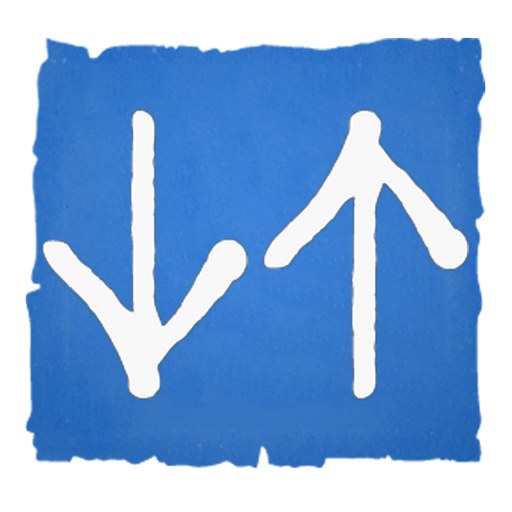
Internet Speed Meter
Tools | DynamicApps
5억명 이상의 게이머가 신뢰하는 안드로이드 게임 플랫폼 BlueStacks으로 PC에서 플레이하세요.
Play Internet Speed Meter on PC
Internet Speed Meter displays your internet speed in status bar and shows the amount of data used in notification pane. This helps you to monitor network connection anytime while using your device.
Lite Features
- Real time speed update in status bar and notification.
- Daily traffic usage in notification.
- Separate stats for Mobile network and WiFi network.
- Monitors your traffic data for the last 30 days.
- Battery efficient
Pro Features
Notification Dialog
A notification dialog appears when you tap the notification having
- Graph to monitor last minute internet activity
- Time and usage of current session
Smarter notifications
Notification appears only when you are connected to internet.
Themes support
You can manually select the color of UI.
Blue status bar icon
Option to choose between blue or white status bar icon. (only for KitKat and below versions of Android)
Upload and Download Speed
Option to show upload and download speed in separate notifications.
Warning: Do not move this app to SD card. It will stop (Force close) when you remove the card.
Lite Features
- Real time speed update in status bar and notification.
- Daily traffic usage in notification.
- Separate stats for Mobile network and WiFi network.
- Monitors your traffic data for the last 30 days.
- Battery efficient
Pro Features
Notification Dialog
A notification dialog appears when you tap the notification having
- Graph to monitor last minute internet activity
- Time and usage of current session
Smarter notifications
Notification appears only when you are connected to internet.
Themes support
You can manually select the color of UI.
Blue status bar icon
Option to choose between blue or white status bar icon. (only for KitKat and below versions of Android)
Upload and Download Speed
Option to show upload and download speed in separate notifications.
Warning: Do not move this app to SD card. It will stop (Force close) when you remove the card.
PC에서 Internet Speed Meter 플레이해보세요.
-
BlueStacks 다운로드하고 설치
-
Google Play 스토어에 로그인 하기(나중에 진행가능)
-
오른쪽 상단 코너에 Internet Speed Meter 검색
-
검색 결과 중 Internet Speed Meter 선택하여 설치
-
구글 로그인 진행(만약 2단계를 지나갔을 경우) 후 Internet Speed Meter 설치
-
메인 홈화면에서 Internet Speed Meter 선택하여 실행




