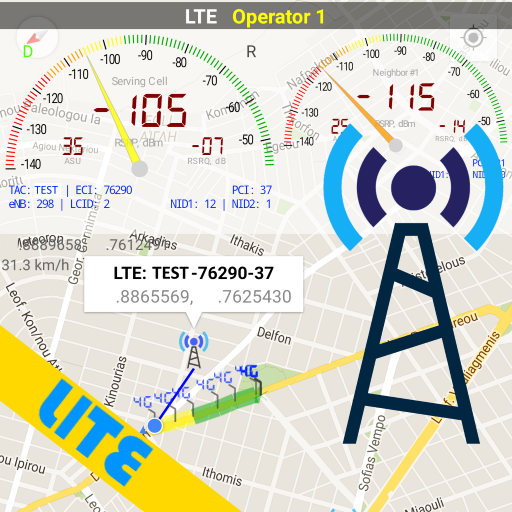このページには広告が含まれます

スピードテスト:wifi 速度測定,通信速度測定 ,速度計測
Tools | Test speed internet & Net meter
BlueStacksを使ってPCでプレイ - 5憶以上のユーザーが愛用している高機能Androidゲーミングプラットフォーム
Play Speed test - Speed Test Master on PC
Use SpeedTest Master to test your internet speed and check network performance!
With just one tap, it will test your internet connection through thousands of servers worldwide and show accurate results within 30 seconds.
SpeedTest Master is a free internet speed meter. It can test speed for 4G, 5G, DSL, and ADSL. It's also a wifi analyzer that could help you test wifi connection.
Features:
- Test your download and upload speed and ping latency.
- Advanced ping test to check your network stability.
- Check Wi-Fi signal strength and find the strongest signal spot
- Detect who is using your Wi-Fi
- Data usage manager help you monitor your mobile data usage
- Check your real-time internet speed in the status bar
- Diagnose network automatically when bad connection
- Detailed speed test information and Real-time graphs
- Save internet speed test result permanently
Free and fast internet speed test
This internet speed checker and wifi speed meter test your download and upload speed and latency (ping). It can be used for your cellular connections ( LTE, 4G, 3G) and a wifi analyzer to perform a wifi speed test for wifi hotspots.
Wi-Fi speed checker and analyzer
You could use it for Wi-Fi signal strength to find the strongest signal spot in your house or office. SpeedTest Master also helps you scan the devices to find who is using your Wi-Fi. Wi-Fi channel analysis helps you find a less crowded channel for your wifi router. This Wi-Fi analyzer provides useful information about wireless signals around you.
Data Usage - Data Manager
SpeedTest Master can help to manage your data usage. It monitors your data usage on mobile, Wifi, and roaming and you could set custom usage alarms to avoid overage charges and bill shock.
Broadband/Bandwidth doesn't meet the promise the network provider gives to you?
Download the free SpeedTest Master to test connection with one touch and manage your network easily.
Try the best, easiest and most professional speed test app!
Enjoy everything with fast internet connection!
If you have questions or suggestions to this app, please email to support@mail.netspeedtestmaster.com
With just one tap, it will test your internet connection through thousands of servers worldwide and show accurate results within 30 seconds.
SpeedTest Master is a free internet speed meter. It can test speed for 4G, 5G, DSL, and ADSL. It's also a wifi analyzer that could help you test wifi connection.
Features:
- Test your download and upload speed and ping latency.
- Advanced ping test to check your network stability.
- Check Wi-Fi signal strength and find the strongest signal spot
- Detect who is using your Wi-Fi
- Data usage manager help you monitor your mobile data usage
- Check your real-time internet speed in the status bar
- Diagnose network automatically when bad connection
- Detailed speed test information and Real-time graphs
- Save internet speed test result permanently
Free and fast internet speed test
This internet speed checker and wifi speed meter test your download and upload speed and latency (ping). It can be used for your cellular connections ( LTE, 4G, 3G) and a wifi analyzer to perform a wifi speed test for wifi hotspots.
Wi-Fi speed checker and analyzer
You could use it for Wi-Fi signal strength to find the strongest signal spot in your house or office. SpeedTest Master also helps you scan the devices to find who is using your Wi-Fi. Wi-Fi channel analysis helps you find a less crowded channel for your wifi router. This Wi-Fi analyzer provides useful information about wireless signals around you.
Data Usage - Data Manager
SpeedTest Master can help to manage your data usage. It monitors your data usage on mobile, Wifi, and roaming and you could set custom usage alarms to avoid overage charges and bill shock.
Broadband/Bandwidth doesn't meet the promise the network provider gives to you?
Download the free SpeedTest Master to test connection with one touch and manage your network easily.
Try the best, easiest and most professional speed test app!
Enjoy everything with fast internet connection!
If you have questions or suggestions to this app, please email to support@mail.netspeedtestmaster.com
スピードテスト:wifi 速度測定,通信速度測定 ,速度計測をPCでプレイ
-
BlueStacksをダウンロードしてPCにインストールします。
-
GoogleにサインインしてGoogle Play ストアにアクセスします。(こちらの操作は後で行っても問題ありません)
-
右上の検索バーにスピードテスト:wifi 速度測定,通信速度測定 ,速度計測を入力して検索します。
-
クリックして検索結果からスピードテスト:wifi 速度測定,通信速度測定 ,速度計測をインストールします。
-
Googleサインインを完了してスピードテスト:wifi 速度測定,通信速度測定 ,速度計測をインストールします。※手順2を飛ばしていた場合
-
ホーム画面にてスピードテスト:wifi 速度測定,通信速度測定 ,速度計測のアイコンをクリックしてアプリを起動します。