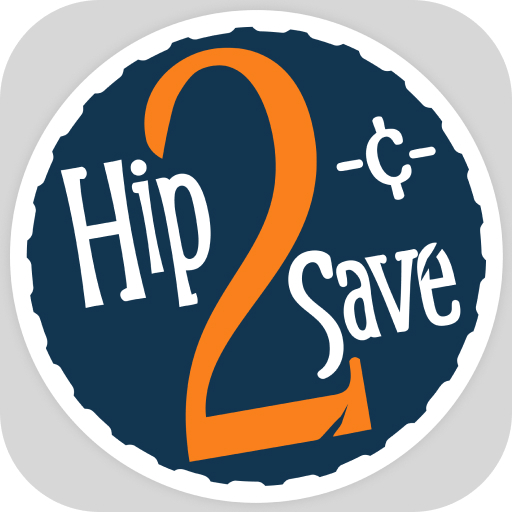Ben's Bargains - Shop deals, discounts & sales
Play on PC with BlueStacks – the Android Gaming Platform, trusted by 500M+ gamers.
Page Modified on: November 10, 2020
Play Ben's Bargains - Shop deals, discounts & sales on PC
With the Ben’s Bargains app, you’ll:
• Have instant access to hundreds of hot, hand-picked deals on items from over 3,000 stores and brands posted daily
• Easily find the deals you’re looking for based on category, price range, and merchant criteria
• Set deal alerts on items you want and receive notifications straight to your phone when the price of that item drops!
• Access detailed price history, merchant price comparisons and feedback from a large community of loyal users
• Check store pages to find the latest deals and coupon codes specific to your favorite retailer.
What are you waiting for? Download and start saving today!
We love to receive feedback from our users! If you have any questions or concerns, let us know: ben@bensbargains.com
Play Ben's Bargains - Shop deals, discounts & sales on PC. It’s easy to get started.
-
Download and install BlueStacks on your PC
-
Complete Google sign-in to access the Play Store, or do it later
-
Look for Ben's Bargains - Shop deals, discounts & sales in the search bar at the top right corner
-
Click to install Ben's Bargains - Shop deals, discounts & sales from the search results
-
Complete Google sign-in (if you skipped step 2) to install Ben's Bargains - Shop deals, discounts & sales
-
Click the Ben's Bargains - Shop deals, discounts & sales icon on the home screen to start playing