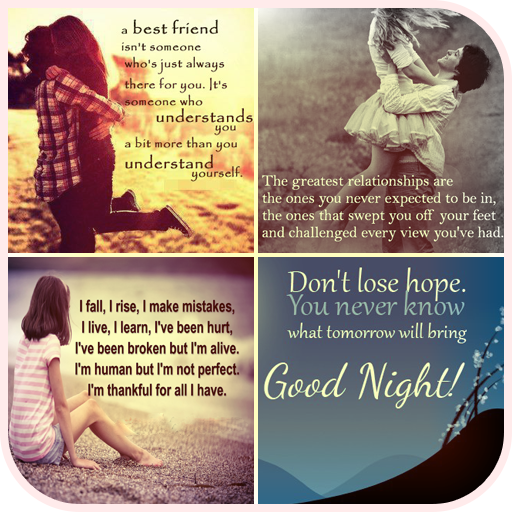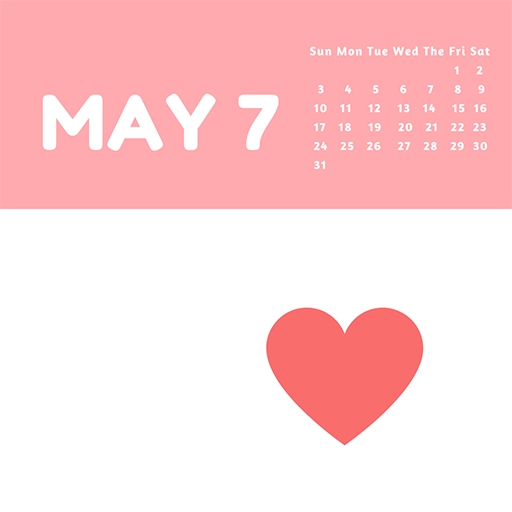Poems For All Occasions - Love, Family & Friends
Spiele auf dem PC mit BlueStacks - der Android-Gaming-Plattform, der über 500 Millionen Spieler vertrauen.
Seite geändert am: 25. August 2020
Play Poems For All Occasions - Love, Family & Friends on PC
Features of Poems - Love, Family, Friends are:
✴ Hundreds of free poems to share with friends, family and loved ones via WhatsApp, Facebook, Twitter etc. Spread your love easily with our huge collection of special poems.
✴ No need to surf online for content to share your feelings with your loved ones.
✴ Choose from our huge collection of poems in over 20+ FREE categories.
☆ Wish Happy Birthday
☆ Graduation
☆ Farewell
☆ Romantic Love Poems
☆ Romantic Valentine's Day Poems
☆ Christmas
☆ Happy New Year
☆ Happy Easter
☆ Halloween Greetings
☆ Thanksgiving Greetings
☆ Friendship Poems
☆ Good Morning Poems
☆ Good Night Poems
☆ Wish Good Luck
☆ Happy Anniversary
☆ Wedding wishes
☆ Say Sorry
☆ Sympathy
☆ Wish Get Well Soon
☆ For lovely moms on Mother's Day
☆ For great fathers on Father's Day
☆ Special women on Women's Day
☆ For all celebrations, festivals & occasions
Download and send FREE poems, sayings, quotes via WhatsApp, Facebook, Twitter etc and show your friends, family and loved ones that you care for them with beautiful poems!
Spiele Poems For All Occasions - Love, Family & Friends auf dem PC. Der Einstieg ist einfach.
-
Lade BlueStacks herunter und installiere es auf deinem PC
-
Schließe die Google-Anmeldung ab, um auf den Play Store zuzugreifen, oder mache es später
-
Suche in der Suchleiste oben rechts nach Poems For All Occasions - Love, Family & Friends
-
Klicke hier, um Poems For All Occasions - Love, Family & Friends aus den Suchergebnissen zu installieren
-
Schließe die Google-Anmeldung ab (wenn du Schritt 2 übersprungen hast), um Poems For All Occasions - Love, Family & Friends zu installieren.
-
Klicke auf dem Startbildschirm auf das Poems For All Occasions - Love, Family & Friends Symbol, um mit dem Spielen zu beginnen