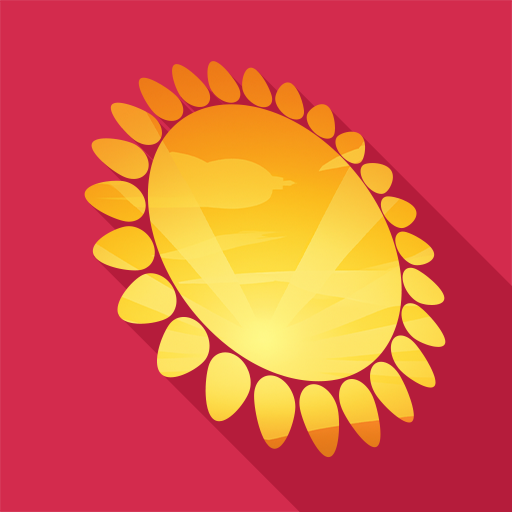Bói bài Tarot
Chơi trên PC với BlueStacks - Nền tảng chơi game Android, được hơn 500 triệu game thủ tin tưởng.
Trang đã được sửa đổi vào: 6 tháng 1, 2020
Play Tarot Card Reading - Love & Future Daily Horoscope on PC
In Tarot Card Reading and Horoscope, all you have to do is simply think of a question in one of the following areas of your life and get it answered instantly.
Categories to choose from include:
* Daily Horoscope
* Celtic Cross,Tree Of Life
* Meanings of all the cards
* Your Wish Will Be Fulfilled Or Not?
* Life, Love, Relationships, Health, Money, Family, Friends
* Dreams, Ambitions, Travel, Work and Career
* Focus, Success, Luck, Marriage, Emotional and Mental State
* Marriage, Past Life, Keys of your Life, get help making a decision, yes or no
* Birthday Reading (How will your coming year be?)
* Monthly Reading (Detailed 5 card reading)
* Will your wish be fulfilled or not?
* 2020 Reading (Detailed 5 card reading)
FEATURES OF TAROT CARD READING AND TAROT HOROSCOPE ARE:
- Get Free Readings
- You can enjoy the app offline
- The Card Readings available include 1 card, 3 cards, 4 cards, 5 cards, 7 cards,10 cards
- It uses all 78 cards including 22 Major Arcana and 56 Minor Arcana, based on the Rider-Waite deck
- There is an option to shuffle the cards if you wish
Use the Tarot Card reading and Horoscope app to get instant answers to your questions!
The app content is based on general information about the topics and provides reading accordingly. They are tailored to traits of a large number of people which share similar birth details. The text has been written based on general assumptions and must not be used as personalized readings to take decisions in life but rather more of a guidance and entertainment tool.
Chơi Bói bài Tarot trên PC. Rất dễ để bắt đầu
-
Tải và cài đặt BlueStacks trên máy của bạn
-
Hoàn tất đăng nhập vào Google để đến PlayStore, hoặc thực hiện sau
-
Tìm Bói bài Tarot trên thanh tìm kiếm ở góc phải màn hình
-
Nhấn vào để cài đặt Bói bài Tarot trong danh sách kết quả tìm kiếm
-
Hoàn tất đăng nhập Google (nếu bạn chưa làm bước 2) để cài đặt Bói bài Tarot
-
Nhấn vào icon Bói bài Tarot tại màn hình chính để bắt đầu chơi