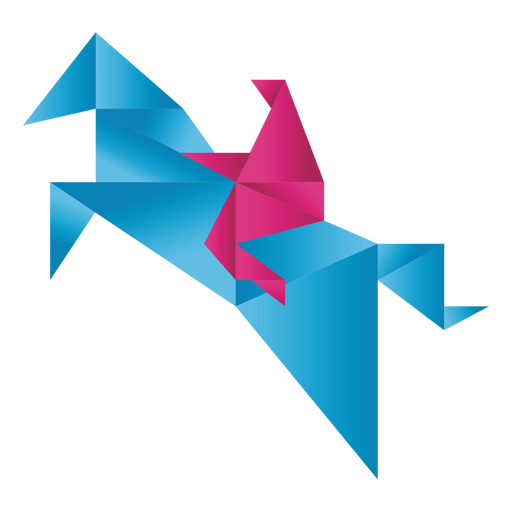Jumpy Horse Show Jumping
Graj na PC z BlueStacks – Platforma gamingowa Android, która uzyskała zaufanie ponad 500 milionów graczy!
Strona zmodyfikowana w dniu: 18 grudnia 2018
Play Jumpy Horse Show Jumping on PC
Play Competitions! Now you can share your course designs and invite friends to jump with their horses.
New! ALL Controls How to play video http://youtu.be/MMBa-8csKCU?list=UURDYARarM1gX10ZbIM30JCQ
7 breeds in the game: Appaloosa, Arabian, Hanoverian, Mustang, Shire, Thoroughbred and Zebra.
Play with 35 horses with beautiful animations and realistic horse behavior. PLEASE NOTE! Some courses may be difficult or impossible for some breeds of horses to finish clean.
Art
Create amazing horses with unlimited colors and markings from the palette using brush with different size and opacity.
Smart Camera
You can change the camera view angle and altitude. For better gameplay you can adjust camera settings for different scenes.
Amazing Pictures
to share with friends. Find the best point of camera view to capture interesting moments. Auto control is preferred, because the horse jumps the obstacles and all you have to do is to enjoy shooting.
How to adjust camera for better gameplay, design courses and more videos:
http://www.youtube.com/view_play_list?list=PLUsOZDhTDZyW1QlH8XR0T0heaBMqqiVyz
Have an idea? Write us your suggestions at support@jumpyhorse.com or find us on Facebook at www.facebook.com/JumpyHorse for many cool horse pictures. We love high rating comments!
Zagraj w Jumpy Horse Show Jumping na PC. To takie proste.
-
Pobierz i zainstaluj BlueStacks na PC
-
Zakończ pomyślnie ustawienie Google, aby otrzymać dostęp do sklepu Play, albo zrób to później.
-
Wyszukaj Jumpy Horse Show Jumping w pasku wyszukiwania w prawym górnym rogu.
-
Kliknij, aby zainstalować Jumpy Horse Show Jumping z wyników wyszukiwania
-
Ukończ pomyślnie rejestrację Google (jeśli krok 2 został pominięty) aby zainstalować Jumpy Horse Show Jumping
-
Klinij w ikonę Jumpy Horse Show Jumping na ekranie startowym, aby zacząć grę