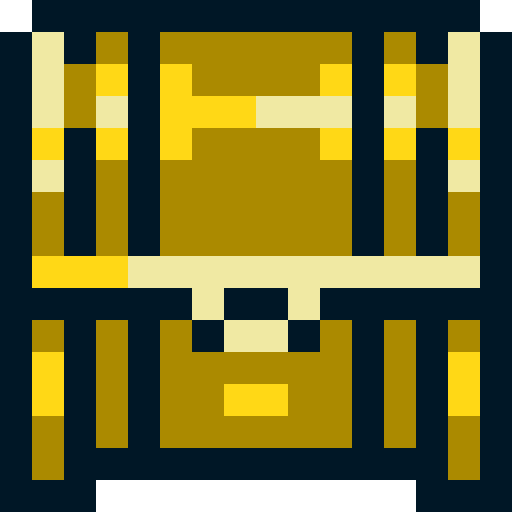Delver
Graj na PC z BlueStacks – Platforma gamingowa Android, która uzyskała zaufanie ponad 500 milionów graczy!
Strona zmodyfikowana w dniu: 26 grudnia 2013
Play Delver on PC
Take the role of an adventurer that tries their fate in the dark dungeons (and probably dies horribly). Fight monsters, grab loot, horde potions, and level up!
Quest for the Yithidian orb at the darkest depths of the dungeon and attempt to bring it back to the surface. Getting to it may be the easy part.
Levels are randomly generated in each playthrough - you'll never know quite what's around the corner.
Features:
* Permadeath - once you're dead, you're dead
* Randomized levels - never the same game twice
* Loot hoarding
* Chunky pixels!
Development log: http://forums.tigsource.com/index.php?topic=24764.0
Follow me on twitter: https://twitter.com/cuddigan
----
Recent Changes
0.8.6
* Holiday update! All new art and sound.
0.8
* New areas!
0.7c / 0.7b
* Fix for audio crash on some devices
* Fix for door crash
* Fix for ladder shading
RPG roguelike dungeon crawl
Zagraj w Delver na PC. To takie proste.
-
Pobierz i zainstaluj BlueStacks na PC
-
Zakończ pomyślnie ustawienie Google, aby otrzymać dostęp do sklepu Play, albo zrób to później.
-
Wyszukaj Delver w pasku wyszukiwania w prawym górnym rogu.
-
Kliknij, aby zainstalować Delver z wyników wyszukiwania
-
Ukończ pomyślnie rejestrację Google (jeśli krok 2 został pominięty) aby zainstalować Delver
-
Klinij w ikonę Delver na ekranie startowym, aby zacząć grę