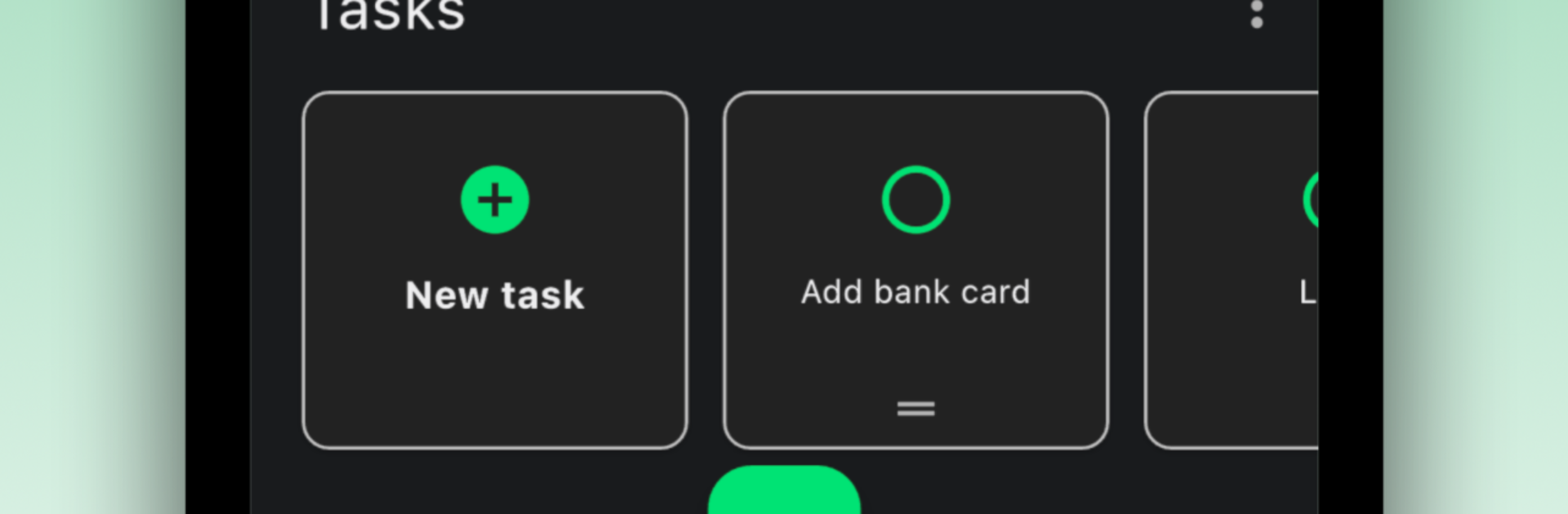
Note-ify: Notes, Lists & Tasks
Spiele auf dem PC mit BlueStacks - der Android-Gaming-Plattform, der über 500 Millionen Spieler vertrauen.
Seite geändert am: Nov 30, 2025
Run Note-ify: Notes, Lists & Tasks on PC or Mac
Multitask effortlessly on your PC or Mac as you try out Note-ify: Notes, Lists & Tasks, a Productivity app by Zeplin Studios on BlueStacks.
Note-ify feels like a tidy all-in-one spot for notes, lists, and tasks that actually stays organized once things pile up. The layout is clean, and the editor is more than basic formatting, so longer notes, checklists, and pasted clips do not turn into a mess. Users can stack folders inside folders, tag things, star important stuff, and even set a color and image for folders, which weirdly helps the brain remember where things are. Search is quick and gives smart suggestions, so finding that one grocery list from weeks ago is not a hunt. Sync works across devices in real time, plus there is a web app and live collaboration, so a shared packing list or meeting notes can update while everyone watches.
On PC with BlueStacks, it is nice to type full speed, rearrange tasks with the mouse, and see more on a bigger screen. Media drops in easily too, including images, audio, videos, and even YouTube. Notes can grab location, attach to a calendar, set reminders, and tasks can repeat, which is helpful for bills or weekly chores. There is version history if something gets overwritten, PDF export, and quick share by email. Folders can be locked with device security, and there is OCR for pulling text from images, speech to text, and a small Ask AI tool that can drop answers right into a note. Themes hit dark or light, accent colours are customizable, and backgrounds can be personal. There is a subscription or lifetime option after a trial, so that is worth knowing before going all in.
Big screen. Bigger performance. Use BlueStacks on your PC or Mac to run your favorite apps.
Spiele Note-ify: Notes, Lists & Tasks auf dem PC. Der Einstieg ist einfach.
-
Lade BlueStacks herunter und installiere es auf deinem PC
-
Schließe die Google-Anmeldung ab, um auf den Play Store zuzugreifen, oder mache es später
-
Suche in der Suchleiste oben rechts nach Note-ify: Notes, Lists & Tasks
-
Klicke hier, um Note-ify: Notes, Lists & Tasks aus den Suchergebnissen zu installieren
-
Schließe die Google-Anmeldung ab (wenn du Schritt 2 übersprungen hast), um Note-ify: Notes, Lists & Tasks zu installieren.
-
Klicke auf dem Startbildschirm auf das Note-ify: Notes, Lists & Tasks Symbol, um mit dem Spielen zu beginnen
