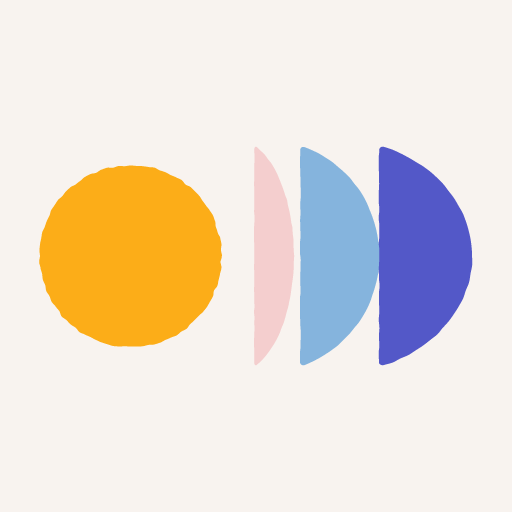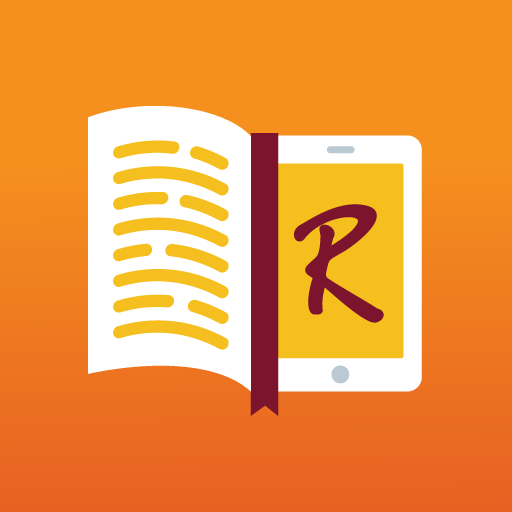
RecipeIQ: Recipe Organizer & Nutrition Calculator
Graj na PC z BlueStacks – Platforma gamingowa Android, która uzyskała zaufanie ponad 500 milionów graczy!
Strona zmodyfikowana w dniu: 30 grudnia 2020
Play RecipeIQ: Recipe Organizer & Nutrition Calculator on PC
RecipeIQ nutrition calculator and recipe organizer will help you stay conscious of what you eat every day and will empower you to make healthier choices. By recognizing the importance of a healthy balanced diet, you will start to learn more about your body and what it needs. Using a recipe organizer will make it easier for you to check the nutrition facts of your meals. The recipe calorie calculator keeps you on track to meet your calorie intake goals. And you’ll be on your way to meeting your healthiest self!
RecipeIQ is free to download and has in-app purchases for access to all features.
Get the Facts Right
With this recipe calculator, you can add a recipe from an online source, scan it from a cookbook or magazine, or even add your own recipes. The app will then calculate all the nutritional facts you are looking for:
• Calories
• Fat
• Sugars
• Carbohydrates
• Sodium
• Protein
• Fiber
• And More…
Add, Switch, Save!
This easy-to-use recipe analyzer will help transform your home cooking in 3 simple steps:
Add: Snap a photo of any recipe, paste a link to an online recipe, or enter the information of your own recipe manually. The RecipeIQ nutrition calculator app will automatically generate the ingredients and nutrition facts.
Switch: Edit or add ingredients in this recipe organizer to suit your dietary specifications or preferences.
Save: Review the updated nutritional info to ensure compatibility with your dietary needs. Name the recipe something you will remember and add a picture to it – this will remind you of how great the meal was so you can cook it again in the future. The more favorites you save, the easier healthy eating will become, as you build your own personalized virtual cookbook in your recipe analyzer and organizer.
Now just go to view mode, and cook with confidence! You can access your recipes whenever, wherever. RecipeIQ will become your go-to recipe calculator while making healthy eating your way of life.
Want to go all the way to super healthy mode? Make use of our new features!
Menu Feature: Create your meal plan for the day and calculate the nutritional value for all the recipes together by using the intuitive recipe calorie calculator.
Sub Recipes: Save your homemade sauces and toppings in RecipeIQ and add them as sub-recipes to your meals. Our recipe organizer makes it super easy to store and find your favorite recipes all on one place.
Reverse Nutrition: Determine which ingredients contribute to each nutritional component. Where is the fat coming from? Why is there so much sodium? Now you can get the answers with the recipe analyzer.
Want to go ad-free and have access to all the features?
Choose our Premium Plan. It’s New!
Upgrade now:
Monthly subscription - $3.99
Annual Subscription - $29.99
One-time purchase - $99.99
Try out the Premium features with our 30 day free trial and cancel anytime.
Find us on social media for healthy recipe inspiration and nutrition tips!
Facebook: https://www.facebook.com/RecipeIQ
Instagram: https://www.instagram.com/RecipeIQ
Twitter: https://twitter.com/RecipeIQ
Pinterest: https://www.pinterest.com/RecipeIQ
Zagraj w RecipeIQ: Recipe Organizer & Nutrition Calculator na PC. To takie proste.
-
Pobierz i zainstaluj BlueStacks na PC
-
Zakończ pomyślnie ustawienie Google, aby otrzymać dostęp do sklepu Play, albo zrób to później.
-
Wyszukaj RecipeIQ: Recipe Organizer & Nutrition Calculator w pasku wyszukiwania w prawym górnym rogu.
-
Kliknij, aby zainstalować RecipeIQ: Recipe Organizer & Nutrition Calculator z wyników wyszukiwania
-
Ukończ pomyślnie rejestrację Google (jeśli krok 2 został pominięty) aby zainstalować RecipeIQ: Recipe Organizer & Nutrition Calculator
-
Klinij w ikonę RecipeIQ: Recipe Organizer & Nutrition Calculator na ekranie startowym, aby zacząć grę