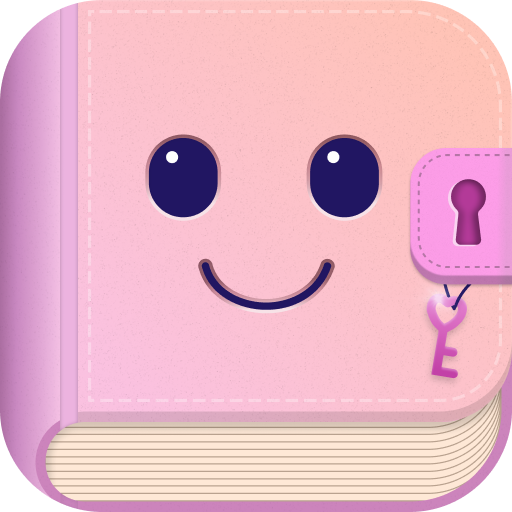Minuteur de Sport Plus: Tabata
Jouez sur PC avec BlueStacks - la plate-forme de jeu Android, approuvée par + 500M de joueurs.
Page Modifiée le: 5 mai 2023
Play Interval Timer: Tabata Workout on PC
This sports app is great for crossfit, fitness and running. The interval timer free will also be useful for various activities such as crossfit, jogging, boxing, circuit training, breathing exercises and yoga. You can use this round timer as a productivity one to focus on your work tasks.
Key features:
- Setup workout
- Tracking your progress
- Customizable presets
- Notifications & colors
- Motivation
- Listening music or books
- Huge digits
SETUP WORKOUT: tabata,HIIT, WOD or any other
Set up, edit and save your own workouts with the customizable feature. Add as many intervals as you like. You can add a 10 second rest period and a 20 second work period, as well as a 5 second interval between exercises.
TRACKING PROGRESS
Track your workouts with a Calendar. Plan and track events, and get notified when you have a training scheduled. With this feature, you will not miss a single workout and will keep track of your progress.
CUSTOMIZABLE PRESETS
Save your workouts in the presets section. It's also possible to create your own custom intervals. You can add an unlimited number of presets.
NOTIFICATIONS & COLORS
Each training phase is easy to distinguish by a different color and is initiated by an individually adjustable signal (sound, vibration, voice)
MOTIVATION
Each completed exercise motivates you to achieve higher goals. Enjoy your circuit training and achieve your fitness goals with the emom clock.
LISTENING TO MUSIC
Listen to motivational audiobooks or your favorite music and get inspired and energized.
Full screen color coded display is easy to read from a distance. Widget helps you train without being distracted by the constant unlocking of your phone.
Interval Timer: Tabata Workout is an easy to use workout timer free for your daily fitness training at home, at the gym or anywhere else. Turn it into an exercise timer for boxing, wod and fitness timer.
Jouez à Minuteur de Sport Plus: Tabata sur PC. C'est facile de commencer.
-
Téléchargez et installez BlueStacks sur votre PC
-
Connectez-vous à Google pour accéder au Play Store ou faites-le plus tard
-
Recherchez Minuteur de Sport Plus: Tabata dans la barre de recherche dans le coin supérieur droit
-
Cliquez pour installer Minuteur de Sport Plus: Tabata à partir des résultats de la recherche
-
Connectez-vous à Google (si vous avez ignoré l'étape 2) pour installer Minuteur de Sport Plus: Tabata
-
Cliquez sur l'icône Minuteur de Sport Plus: Tabata sur l'écran d'accueil pour commencer à jouer