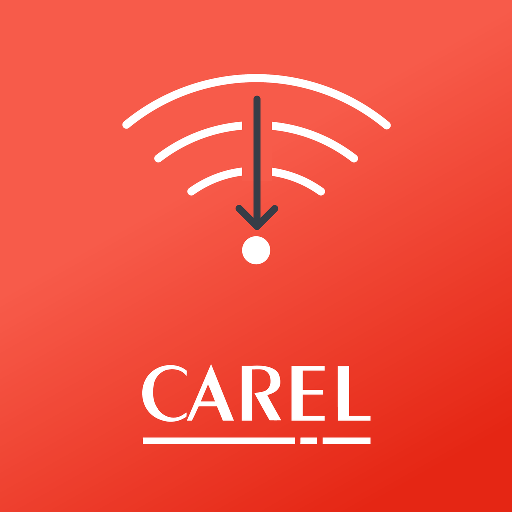Houseinhand KNX
Chơi trên PC với BlueStacks - Nền tảng chơi game Android, được hơn 500 triệu game thủ tin tưởng.
Trang đã được sửa đổi vào: 15 tháng 12, 2014
Play Houseinhand KNX on PC
There is no need to buy an expensive server to control your KNX installation from an Apple iOS or Android device . Houseinhand KNX connects directly to a KNX IP Router or Gateway as well as other IP devices.
You will be able to monitor your IP cameras when away from home, check if you left some light turned on when going to work, adjust the room temperature before going home, turn off your heat pump…
Houseinhand KNX allows you to create your own custom environments. You can set up, as an example, the “relax” environment that will adjust the main light to 30% and configure the setpoint temperature to 25ºC.
For more information, please visit: www.houseinhand.com.
Chơi Houseinhand KNX trên PC. Rất dễ để bắt đầu
-
Tải và cài đặt BlueStacks trên máy của bạn
-
Hoàn tất đăng nhập vào Google để đến PlayStore, hoặc thực hiện sau
-
Tìm Houseinhand KNX trên thanh tìm kiếm ở góc phải màn hình
-
Nhấn vào để cài đặt Houseinhand KNX trong danh sách kết quả tìm kiếm
-
Hoàn tất đăng nhập Google (nếu bạn chưa làm bước 2) để cài đặt Houseinhand KNX
-
Nhấn vào icon Houseinhand KNX tại màn hình chính để bắt đầu chơi