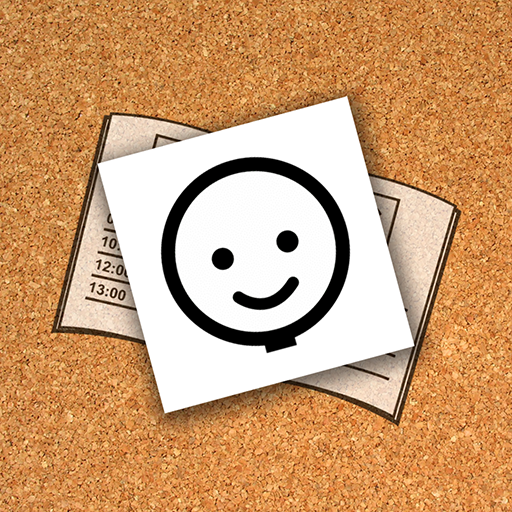Visual Schedule
Mainkan di PC dengan BlueStacks – platform Game-Game Android, dipercaya oleh lebih dari 500 juta gamer.
Halaman Dimodifikasi Aktif: 27 Februari 2018
Play Visual Schedule on PC
Visual Schedule allows for the creation of a visual schedule to support with transition times during the day, such as a first then schedule list supported with pictures of the daily activities (i. e. wake up, make your bed, brush your teeth, eat breakfast, get backpack, go to school). It could also be used to illustrate a sequence of steps required to complete a more complex task (for example, pictures labeled with a short word or phrase can be used in sequence to teach the child how to brush his teeth, plant a seed, do simple chores around the house or activities at school, or even more complex tasks, such as accessing a computer, using the remote control to watch TV, using household appliances or work related tasks).
A visual schedule is a significant part of supporting the learning of children and adults with learning difficulties. It supports defining and setting tasks expectations, helps to clarify for the child or adult the intent and amount of effort required to complete the task as well as provides a constant reminder of the sub-steps to be done in order to achieve successful task completion.
NOTE: this free app has a limit of three schedules and three pages per schedule. In-app payment is required to get access to an unlimited number of schedules and pages
Mainkan Visual Schedule di PC Mudah saja memulainya.
-
Unduh dan pasang BlueStacks di PC kamu
-
Selesaikan proses masuk Google untuk mengakses Playstore atau lakukan nanti
-
Cari Visual Schedule di bilah pencarian di pojok kanan atas
-
Klik untuk menginstal Visual Schedule dari hasil pencarian
-
Selesaikan proses masuk Google (jika kamu melewati langkah 2) untuk menginstal Visual Schedule
-
Klik ikon Visual Schedule di layar home untuk membuka gamenya