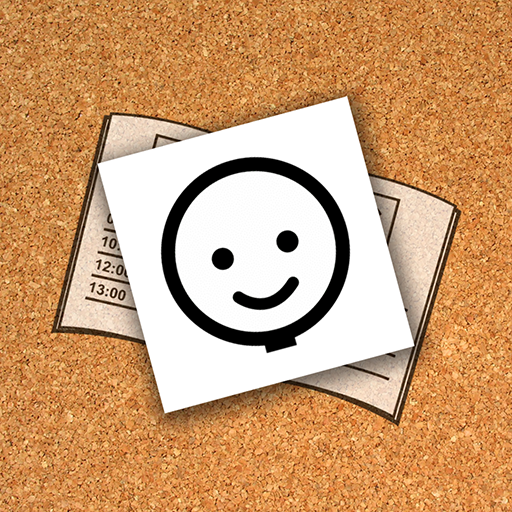Visual Schedule
Играйте на ПК с BlueStacks – игровой платформе для приложений на Android. Нас выбирают более 500 млн. игроков.
Страница изменена: 27 февраля 2018 г.
Play Visual Schedule on PC
Visual Schedule allows for the creation of a visual schedule to support with transition times during the day, such as a first then schedule list supported with pictures of the daily activities (i. e. wake up, make your bed, brush your teeth, eat breakfast, get backpack, go to school). It could also be used to illustrate a sequence of steps required to complete a more complex task (for example, pictures labeled with a short word or phrase can be used in sequence to teach the child how to brush his teeth, plant a seed, do simple chores around the house or activities at school, or even more complex tasks, such as accessing a computer, using the remote control to watch TV, using household appliances or work related tasks).
A visual schedule is a significant part of supporting the learning of children and adults with learning difficulties. It supports defining and setting tasks expectations, helps to clarify for the child or adult the intent and amount of effort required to complete the task as well as provides a constant reminder of the sub-steps to be done in order to achieve successful task completion.
NOTE: this free app has a limit of three schedules and three pages per schedule. In-app payment is required to get access to an unlimited number of schedules and pages
Играйте в игру Visual Schedule на ПК. Это легко и просто.
-
Скачайте и установите BlueStacks на ПК.
-
Войдите в аккаунт Google, чтобы получить доступ к Google Play, или сделайте это позже.
-
В поле поиска, которое находится в правой части экрана, введите название игры – Visual Schedule.
-
Среди результатов поиска найдите игру Visual Schedule и нажмите на кнопку "Установить".
-
Завершите авторизацию в Google (если вы пропустили этот шаг в начале) и установите игру Visual Schedule.
-
Нажмите на ярлык игры Visual Schedule на главном экране, чтобы начать играть.