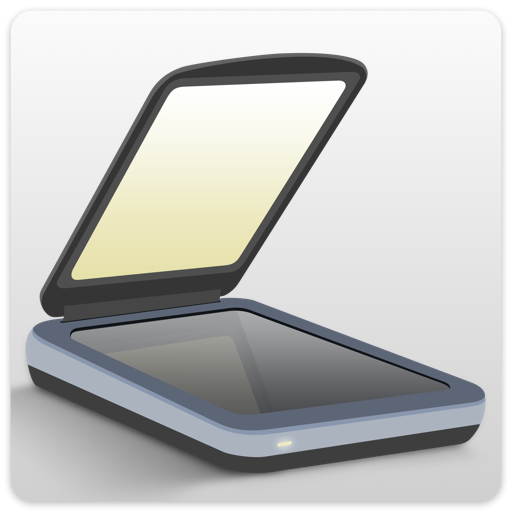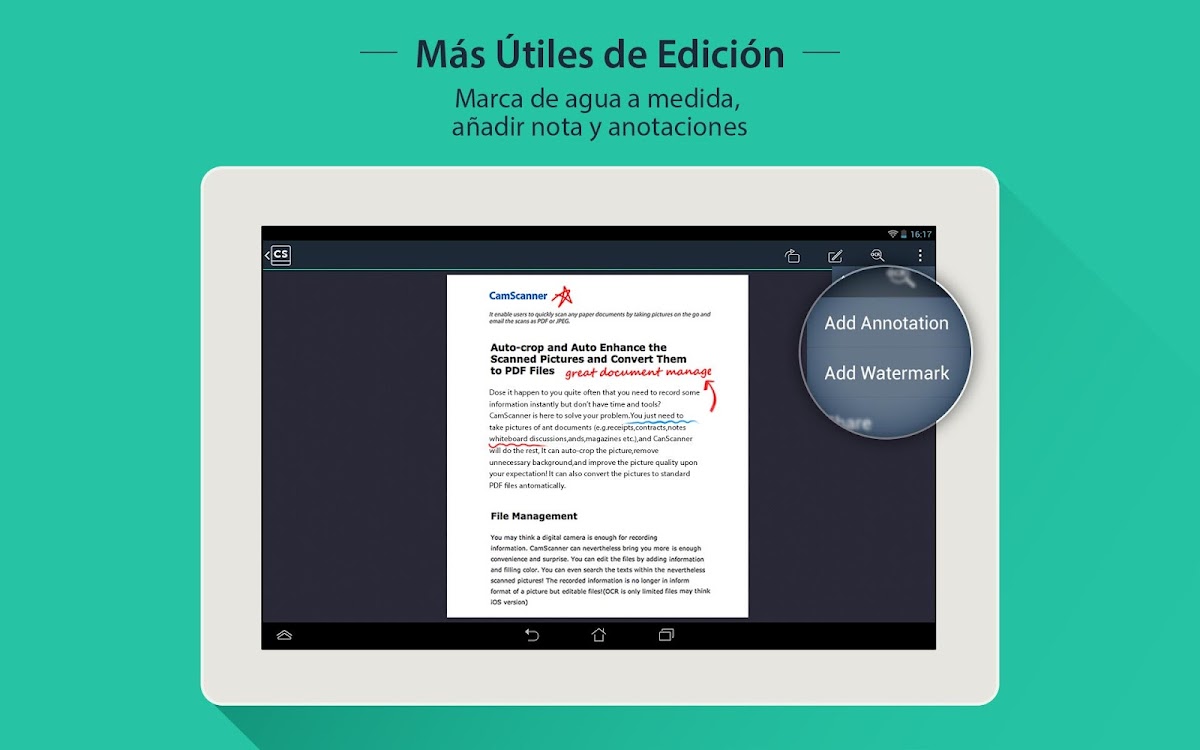

CamScanner (License)
العب على الكمبيوتر الشخصي مع BlueStacks - نظام أندرويد للألعاب ، موثوق به من قبل أكثر من 500 مليون لاعب.
تم تعديل الصفحة في: 6 نوفمبر 2019
نظرة عامة
* Installed on over 400 million devices in over 200 countries and regions around the world
* CamScanner, 50 Best Apps, 2013 Edition – TIME
* Top Developer – Google Play Store
* “The application employs its own image cropping and enhancing algorithm that leads to clearer images.” – Makeuseof.com
* “CamScanner may just be the best deal for scanning documents on your phone.” – CNET.com
About CamScanner License:
- Support high-quality scans
- PDF files are no longer created with “scanned with Camscanner” watermark
- Upload to Evernote/SkyDrive feature will not expire
- No ads
- However, Camscanner License is NOT equivalent to Camscanner Premium.
العب CamScanner (License) على جهاز الكمبيوتر. من السهل البدء.
-
قم بتنزيل BlueStacks وتثبيته على جهاز الكمبيوتر الخاص بك
-
أكمل تسجيل الدخول إلى Google للوصول إلى متجر Play ، أو قم بذلك لاحقًا
-
ابحث عن CamScanner (License) في شريط البحث أعلى الزاوية اليمنى
-
انقر لتثبيت CamScanner (License) من نتائج البحث
-
أكمل تسجيل الدخول إلى Google (إذا تخطيت الخطوة 2) لتثبيت CamScanner (License)
-
انقر على أيقونة CamScanner (License) على الشاشة الرئيسية لبدء اللعب