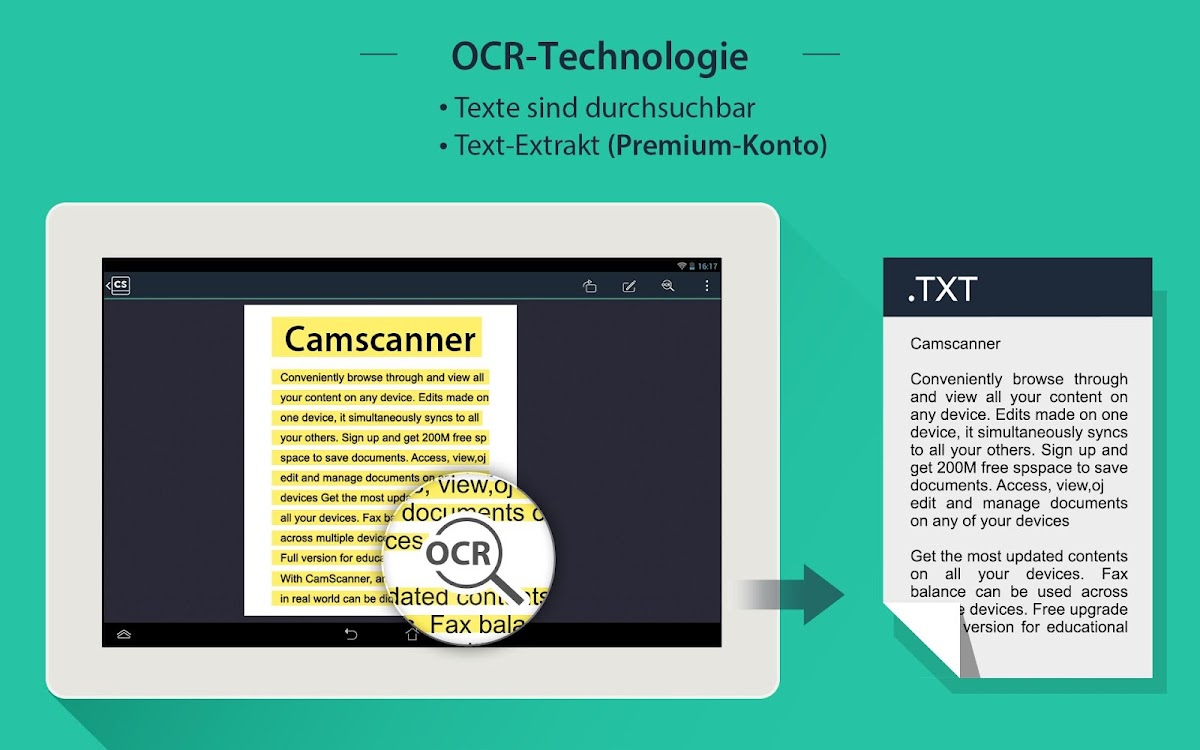

CamScanner (License)
Mainkan di PC dengan BlueStacks – platform Game-Game Android, dipercaya oleh lebih dari 500 juta gamer.
Halaman Dimodifikasi Aktif: 6 November 2019
Ikhtisar
* Installed on over 400 million devices in over 200 countries and regions around the world
* CamScanner, 50 Best Apps, 2013 Edition – TIME
* Top Developer – Google Play Store
* “The application employs its own image cropping and enhancing algorithm that leads to clearer images.” – Makeuseof.com
* “CamScanner may just be the best deal for scanning documents on your phone.” – CNET.com
About CamScanner License:
- Support high-quality scans
- PDF files are no longer created with “scanned with Camscanner” watermark
- Upload to Evernote/SkyDrive feature will not expire
- No ads
- However, Camscanner License is NOT equivalent to Camscanner Premium.
Mainkan CamScanner (License) di PC Mudah saja memulainya.
-
Unduh dan pasang BlueStacks di PC kamu
-
Selesaikan proses masuk Google untuk mengakses Playstore atau lakukan nanti
-
Cari CamScanner (License) di bilah pencarian di pojok kanan atas
-
Klik untuk menginstal CamScanner (License) dari hasil pencarian
-
Selesaikan proses masuk Google (jika kamu melewati langkah 2) untuk menginstal CamScanner (License)
-
Klik ikon CamScanner (License) di layar home untuk membuka gamenya



