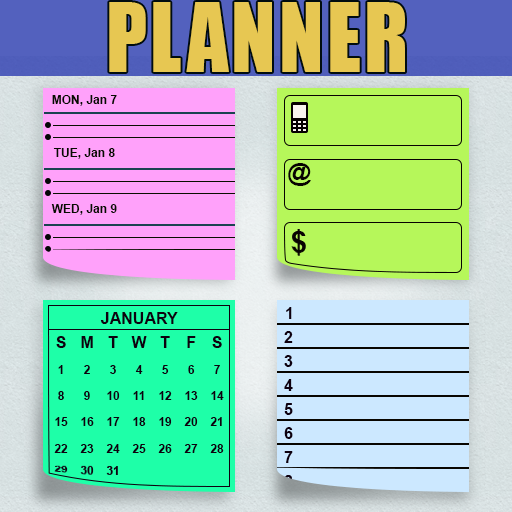QuickBooks Accounting: Invoicing & Expense Tracker
Mainkan di PC dengan BlueStacks – platform Game-Game Android, dipercaya oleh lebih dari 500 juta gamer.
Halaman Dimodifikasi Aktif: 3 Januari 2020
Play QuickBooks Online Accounting, Invoicing & Expenses on PC
You don’t need to be an accounting expert to keep your small business bookkeeping organized. Create, send, and track invoices from viewed to paid. Track profits and know where your money is going. Plus, see where your business stands with financial reports. Small business accounting is easy with QuickBooks cloud accounting software. Our bookkeeping services make it effortless to stay on top of your business on the go. The Quickbooks Accounting app is here to make the life of every small business owner easier.
Track mileage automatically
Automatically track your business mileage using your phone’s GPS, without draining your phone’s battery.
Swipe to mark trips as business or personal to maximize your mileage tax deductions.
Dashboard business insights
Check your profit and loss to know what you’re making and spending, plus view your account balances.
Easily track your expenses by category so you know exactly where your money goes.
See your open and overdue invoices at a glance for easy cash flow management.
Create invoices and get paid faster
The invoice generator lets you send and track invoices in multiple currencies so you always know who owes you and who paid you.
Get paid faster by credit card or bank transfer (requires a QuickBooks Payments account).
Manage expenses, track sales and customers on the go
Get maximum tax savings by scanning receipts and attaching them to your expenses.
Stay up to date on your profit and loss by connecting your bank accounts. Know how much money you’re making and spending.
Review your bank transactions and add them to your accounting records with a tap.
Easily add your customers so you can keep in touch with them on the go.
Do even more with online accounting
Customize your invoices and sales receipts with your logo, colors, and custom fields in minutes.
Be prepared for tax time and get all the tax deductions you deserve by giving your accountant access to your QuickBooks data.
Add more tools with over 80 partner apps, including inventory management and advanced CRM, by going to apps.intuit.com
It’s easy to get started
Already using QuickBooks Online? Download the world’s #1 accounting app, sign in with your QuickBooks user ID and password, and enjoy the QuickBooks Accounting app for free!
New to QuickBooks Online? Download the app, create an account, and try QuickBooks free for 30 days! There’s no credit card required and no obligation to purchase.
Your free trial includes unlimited access to QuickBooks on the web and all your mobile devices.
Not compatible with QuickBooks Desktop for Windows or Mac.
From INTUIT
Makers of QuickBooks Online, GoPayment, QuickBooks Payroll, TurboTax, and Mint.com
Visit:
https://security.intuit.com/privacy to learn how Intuit protects your privacy.
https://qbo.intuit.com/c1/Terms_Of_Service.html to read the Intuit terms of service.
Download today and start managing your small business easily on the go.
Mainkan QuickBooks Accounting: Invoicing & Expense Tracker di PC Mudah saja memulainya.
-
Unduh dan pasang BlueStacks di PC kamu
-
Selesaikan proses masuk Google untuk mengakses Playstore atau lakukan nanti
-
Cari QuickBooks Accounting: Invoicing & Expense Tracker di bilah pencarian di pojok kanan atas
-
Klik untuk menginstal QuickBooks Accounting: Invoicing & Expense Tracker dari hasil pencarian
-
Selesaikan proses masuk Google (jika kamu melewati langkah 2) untuk menginstal QuickBooks Accounting: Invoicing & Expense Tracker
-
Klik ikon QuickBooks Accounting: Invoicing & Expense Tracker di layar home untuk membuka gamenya