
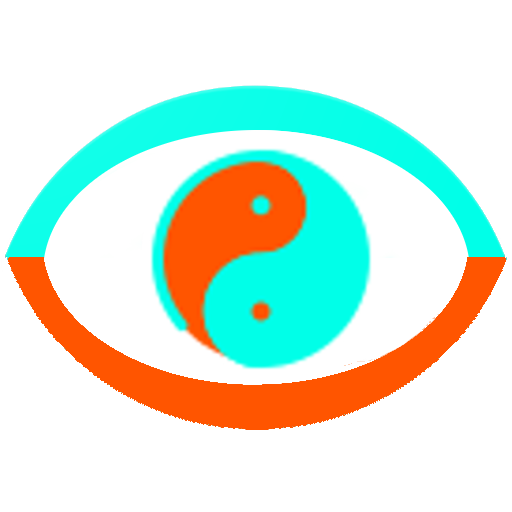
AmblyoVision
Играйте на ПК с BlueStacks – игровой платформе для приложений на Android. Нас выбирают более 500 млн. игроков.
Страница изменена: 28 января 2020 г.
Play AmblyoVision on PC
of your eyes through different games and activities for which you
will be using red green anaglyph glasses. Amblyovision has been
designed for people who want to improve the movement between the two
eyes in a fun way. This app is very interesting also for people with
Amblyopia problem (Lazy eye). The color of the red green filter is
fully configurable.
AmblyoVison has a total of 6 mini-games and 2 activities:
- Blockinger: Tetris game with several levels
- Phrases: Activity where different texts will be shown with words in
alternate colours.
- Jumpy Bird: Try to avoid all pipes (this game has convergence and
divergence option)
- Lexica: Try to find the largest number of words in a limited time.
- Marble one: Solitaire where the tiles should be moved over other
tiles horizontally and vertically until there is only one left.
- Snake: Snake game (this game has convergence and divergence option)
- Tick Tack Toe: Three in a row game.
- 3D Shape: Activity to improve eye movement in convergence and
divergence vision.
DISCLAIMER: This app does not replace the medical diagnosis of a
professional. Remember to always follow the advice given by the app as
we are not responsible for its misuse. It is advisable to see a vision
specialist each year.
Играйте в игру AmblyoVision на ПК. Это легко и просто.
-
Скачайте и установите BlueStacks на ПК.
-
Войдите в аккаунт Google, чтобы получить доступ к Google Play, или сделайте это позже.
-
В поле поиска, которое находится в правой части экрана, введите название игры – AmblyoVision.
-
Среди результатов поиска найдите игру AmblyoVision и нажмите на кнопку "Установить".
-
Завершите авторизацию в Google (если вы пропустили этот шаг в начале) и установите игру AmblyoVision.
-
Нажмите на ярлык игры AmblyoVision на главном экране, чтобы начать играть.



