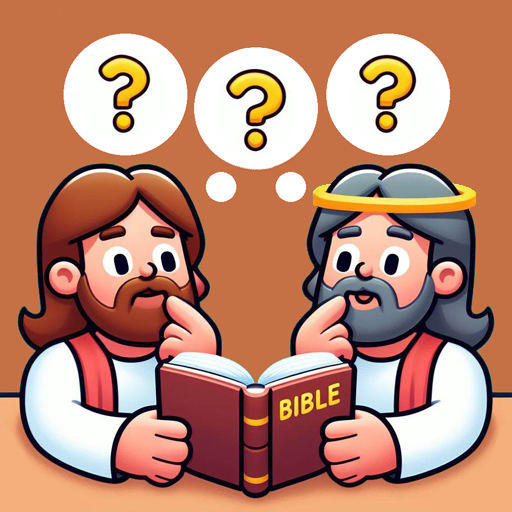Guess the streamer - 4 photos
Play on PC with BlueStacks – the Android Gaming Platform, trusted by 500M+ gamers.
Page Modified on: Jan 28, 2022
Play Guess the streamer - 4 photos on PC
Complete this streamer trivia where you must guess the most famous streamers from all the streaming platforms. All compiled in this quiz app game for free.
Also this game doesn't take up space or need wifi.
Beat another players by answering as fast as possible all the streamers questions and complete the quiz to prove that you know the most famous streamers from all over the world! Click on the link to their channel to have a good time!
♦ Are you an authentic fan of your favourite streamer? Check this features! ♦
🎮 Discover new streamer and their channels.
⚔ Guess them only with 4 photos!
🔓 Unlockeable levels.
💡 Hint system if you get stuck at any level.
🚫 No ads poping up.
👥 Share your achievements or ask your friends by Twitter, Facebook or any of your social networks!
❤ Enjoy it!
Don't wait morr 🚫 Challenge your friends and beat this Guess the Streamer trivia quiz 😎!
Download "Guess the Streamer 2023 - Quiz Streamer" right now It's free 😮!
The main purpose of #GuessTheStreamer is to show the people the great variety of streamers that surround us in a funny way. In #GuessTheStreamer, great streamers are mixed with other small communities, creating a list where players can distance themselves from their usual content creators.
Icon made by Smashiconsfrom www.flaticon.es/autores/smashicons
Play Guess the streamer - 4 photos on PC. It’s easy to get started.
-
Download and install BlueStacks on your PC
-
Complete Google sign-in to access the Play Store, or do it later
-
Look for Guess the streamer - 4 photos in the search bar at the top right corner
-
Click to install Guess the streamer - 4 photos from the search results
-
Complete Google sign-in (if you skipped step 2) to install Guess the streamer - 4 photos
-
Click the Guess the streamer - 4 photos icon on the home screen to start playing