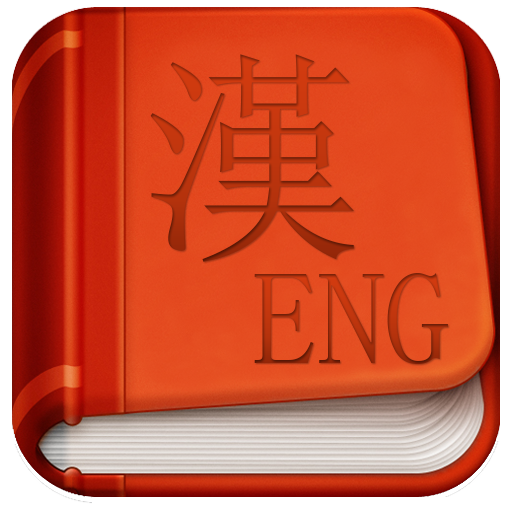Dr.eye 譯典通
Play on PC with BlueStacks – the Android Gaming Platform, trusted by 500M+ gamers.
Page Modified on: January 23, 2019
Play Dr.eye 譯典通 on PC
功能說明
1. 豐富辭典內容隨心查:除了可以查詢內建的英漢漢英辭典和簡明牛津英語詞典(英英)外,更可以使用Dr.eye線上辭典查詢更多辭典內容。
2. 簡單字義即時知:詞彙清單中不但列出關鍵字,並提供各關鍵字簡單字義,無需查詢即可知道相關單字基本解釋。
3. 詞彙例句發音時時聽:只需輕輕點選發音圖示,即可聆聽查詢詞彙或例句發音,提高聽說能力。
4. 中英文生字輕鬆學:除了可學習預設的國小和國中分級英語單字外,更可根據個人需求自訂生字筆記,隨時隨地進行學習。
5. 查詢記錄自動存:近期查詢記錄自動儲存,再次查詢更便捷。
6. 英文新聞天天讀:閱讀精彩英文新聞,瞭解時事動態同時提高英文閱讀能力。
Dr.eye is a piece of translation and language learning software designed for Android. It includes a content-abundant English-Chinese and Chinese-English Dictionary and an authoritative English-English dictionary - Concise Oxford English Dictionary. It also offers many advanced and practical functions, such as Dictionary, Word Note, Reciter, Latest Search, Cloud News., and supports pronunciations for English and Chinese words and examples.
Features:
1. Considerable Dictionary Database: Besides two dictionaries built in the application, you can also look up words in Dr.eye Online Dictionary.
2. Simple Definitions Preview: You can preview the word simple definitions in the headword list.
3. Intelligent English and Chinese TTS Engines: You can the Pronounce icon to listen to the pronunciation of a headword or example.
4. Customized Word Learning: You can recite the built-in English words on primary and junior secondary levels in Reciter. Besides, you can add the searched words into Word Note on your need so that you can memorize them anytime and anywhere.
5. Automatic-saved Search History: Words that you looked up recently will be saved to Latest Search automatically.
6. Latest English News: You can improve your English reading ability by reading English news every day.
Play Dr.eye 譯典通 on PC. It’s easy to get started.
-
Download and install BlueStacks on your PC
-
Complete Google sign-in to access the Play Store, or do it later
-
Look for Dr.eye 譯典通 in the search bar at the top right corner
-
Click to install Dr.eye 譯典通 from the search results
-
Complete Google sign-in (if you skipped step 2) to install Dr.eye 譯典通
-
Click the Dr.eye 譯典通 icon on the home screen to start playing