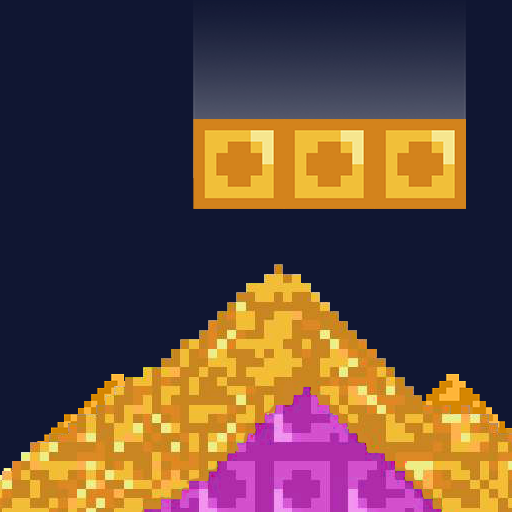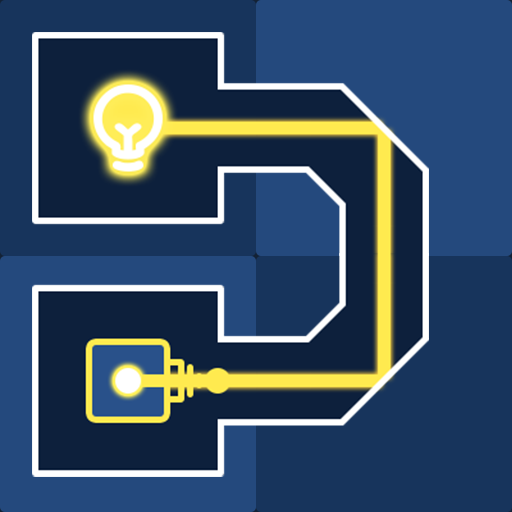Inventory Merge Combat
Play on PC with BlueStacks – the Android Gaming Platform, trusted by 500M+ gamers.
Page Modified on: Sep 8, 2024
Play Inventory Merge Combat on PC
How to Play:
1. Fill the Inventory: Drag and drop warships, items and planes onto the grid.
2. Merge for Power: Combine identical items to create more powerful versions.
3. Face the Enemy: After filling the grid, your fleet will battle against enemy ships.
4. Build Your Arsenal: Strategically merge items to create a diverse and powerful fleet.
Features:
- Endless Levels: Battle against increasingly challenging enemies.
- Strategic Merging: Combine items to maximize your fleet's power.
- Challenging Battles: Test your strategic skills in intense naval combat.
Join Inventory Merge Combat and become the ultimate naval strategist!
Any questions about the Inventory Merge Combat game, feel free to contact us!
Play Inventory Merge Combat on PC. It’s easy to get started.
-
Download and install BlueStacks on your PC
-
Complete Google sign-in to access the Play Store, or do it later
-
Look for Inventory Merge Combat in the search bar at the top right corner
-
Click to install Inventory Merge Combat from the search results
-
Complete Google sign-in (if you skipped step 2) to install Inventory Merge Combat
-
Click the Inventory Merge Combat icon on the home screen to start playing