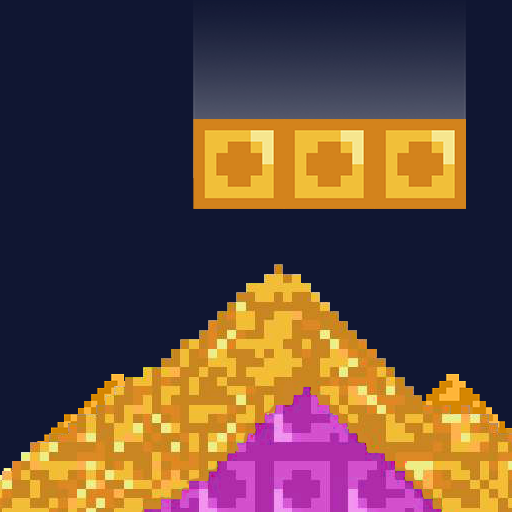Inventory Merge Combat
Jouez sur PC avec BlueStacks - la plate-forme de jeu Android, approuvée par + 500M de joueurs.
Page Modifiée le: 8 sept. 2024
Play Inventory Merge Combat on PC
How to Play:
1. Fill the Inventory: Drag and drop warships, items and planes onto the grid.
2. Merge for Power: Combine identical items to create more powerful versions.
3. Face the Enemy: After filling the grid, your fleet will battle against enemy ships.
4. Build Your Arsenal: Strategically merge items to create a diverse and powerful fleet.
Features:
- Endless Levels: Battle against increasingly challenging enemies.
- Strategic Merging: Combine items to maximize your fleet's power.
- Challenging Battles: Test your strategic skills in intense naval combat.
Join Inventory Merge Combat and become the ultimate naval strategist!
Any questions about the Inventory Merge Combat game, feel free to contact us!
Jouez à Inventory Merge Combat sur PC. C'est facile de commencer.
-
Téléchargez et installez BlueStacks sur votre PC
-
Connectez-vous à Google pour accéder au Play Store ou faites-le plus tard
-
Recherchez Inventory Merge Combat dans la barre de recherche dans le coin supérieur droit
-
Cliquez pour installer Inventory Merge Combat à partir des résultats de la recherche
-
Connectez-vous à Google (si vous avez ignoré l'étape 2) pour installer Inventory Merge Combat
-
Cliquez sur l'icône Inventory Merge Combat sur l'écran d'accueil pour commencer à jouer