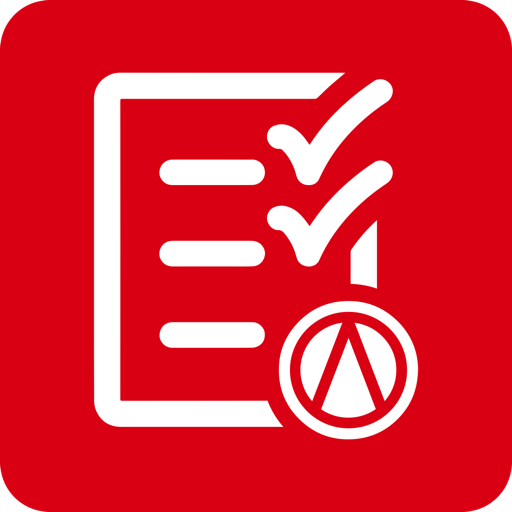Xpress Count
Play on PC with BlueStacks – the Android Gaming Platform, trusted by 500M+ gamers.
Page Modified on: January 25, 2018
Play Xpress Count on PC
With more than two decades of experience counting inventory on handheld devices, Xpress Count is now available for use on iPhones, iPads, and iPods!
• Cut Count Time In Half: Clients report up to a 50% savings in physical count time compared to paper and pen counts.
• Improve Count Accuracy: With a tap of your finger you can easily switch between sizes for accurate count entry. No more 'on-the-fly' math mistakes. Overlooked items become a thing of the past.
• Instant Reporting: The second you are done with the count you can retrieve your ending inventory and generate instant reporting. No more adding up and keying in which leads to mistakes and lost time.
• Training In 15 Minutes: Xpress Count is so simple and streamlined that anyone can be trained in about 15 minutes.
Play Xpress Count on PC. It’s easy to get started.
-
Download and install BlueStacks on your PC
-
Complete Google sign-in to access the Play Store, or do it later
-
Look for Xpress Count in the search bar at the top right corner
-
Click to install Xpress Count from the search results
-
Complete Google sign-in (if you skipped step 2) to install Xpress Count
-
Click the Xpress Count icon on the home screen to start playing