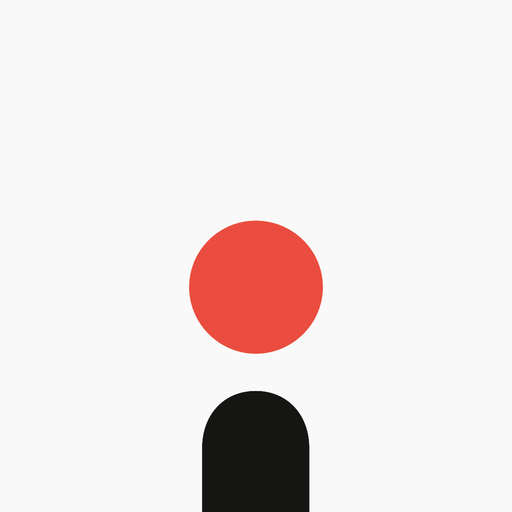Referral Links
Play on PC with BlueStacks – the Android Gaming Platform, trusted by 500M+ gamers.
Page Modified on: February 18, 2020
Play Referral Links on PC
The app also lets you help other users with their signup links. It keeps score of how many times you have given and received help. If you help others more than they help you, the app will reward you by showing your own links to more people.
HOW DO I GET MORE LINK CLICKS FROM OTHER USERS?
There are a few things you can do.
1. Share links for multiple apps.
There is no penalty for posting many links. Think of each of your links as a separate lottery ticket. The more tickets you have, the higher your chances of winning.
2. Share better links.
This app will try to show better links to other users first. That is, a link to open a new bank account and get $50 will be shown to more people than a link to get $0.03 worth of bitcoin. All links are welcome here, but we want to maximize the value that users get from our app. You can always sign up for one of the other users' high value links and then post your own invite link for the same app.
3. Help other users.
We want to keep things fair. Every time you help another user get a signup bonus, we increase your score and reduce that other user's score. You can check your score on the My Score page. Users with higher score will, on average, have their links shown to others more often.
A high score is not required to get clicks. We want everyone to have a chance at referral bonuses, even if you do not have time to help others. But a higher score does increase your likelihood of getting clicks.
HOW LONG DOES IT TAKE TO GET OTHER USERS TO HELP?
It can take a while. We will keep your links in our system for at least 60 days. You can always reset that timer by deleting and re-adding the link. Right now roughly half of our links get at least one click, with a minority getting multiple clicks.
CAN I SHARE A REFERRAL CODE?
Absolutely. Just put your referral code in your message and the other users will see it.
IS THERE ANY BS?
Yes! There's ads. Sorry. You can pay to remove them on the Settings screen if they bother you.
Some referral links from other apps have gimmicks. They tell you it is a free $10, but what they mean is $10 off an order of $100 or more, or $10 but you can't withdraw it right away, etc. We try to push them to the bottom of our list and put the links that give actual free money on the top. That said, you may still see that occasionally.
Other than that, there is no BS in the app. We do not accept money from any other apps to promote their links. We do try our best to be fair. We do not spam you or sell your information. We do check what apps you already have installed on your phone. But that's only to make sure we don't give you referral links to apps that you are already using. We do not save your list of installed apps in our database.
Thank you for reading! Good luck with your referral bonuses!
Play Referral Links on PC. It’s easy to get started.
-
Download and install BlueStacks on your PC
-
Complete Google sign-in to access the Play Store, or do it later
-
Look for Referral Links in the search bar at the top right corner
-
Click to install Referral Links from the search results
-
Complete Google sign-in (if you skipped step 2) to install Referral Links
-
Click the Referral Links icon on the home screen to start playing