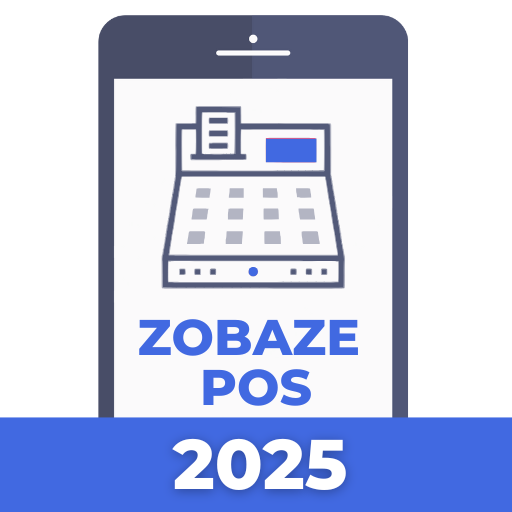Fatura e Recibo
Jogue no PC com BlueStacks - A Plataforma de Jogos Android, confiada por mais de 500 milhões de jogadores.
Página modificada em: 7 de janeiro de 2020
Play Simple Invoice Manager - Invoice Estimate Receipt on PC
Generating invoice is simple and fast and you can create and send invoices immediately, track overdue invoices and make sure to get paid for your invoice on time. First few invoices are free to make, after which you can purchase subscription for unlimited invoices.
Invoice Manager
- Send invoices by e-mail or whatsapp / skype etc.
- Add Logo and Signature to your invoice
- Set Due Dates on Invoice
Payments and Receipts
- Send out signed Receipts for your invoice.
- Support for Lumpsum Payments, Partial Payments and Combined Payment for multiple Invoices
Taxes and Discounts
- Taxes and Discounts at Total Bill level or Item level
- Discount in % or fixed amount
- Multiple Tax Rates in the same invoice
Charts and Graphs
- Analyse Invoice & Payment data
- Client Receivable History over past few weeks / months
- Which Products / Services & Clients generate maximum revenue
Backup and Restore
- Link your Dropbox account to Invoice Manager & Backup your data on Dropbox
- Invoice PDF can be uploaded on Dropbox automatically and accessed via desktop
- Backup all the Invoice data on your Dropbox or SD Card
Export Invoice Data
- Export details of invoice and payments as CSV and open it in Microsoft Excel
Add Products / Clients Easily
- Upload hundreds of products and clients easily using excel based template
- Import contacts from phonebook to quickly invoice those customers
- Create and manage product portfolio for generating invoices
- Store contact details of your clients for invoices
Outstanding
- See outstanding invoices and payments
- Graphs show you how outstanding payments has varied across time
Transaction History or Ledger
- Send out entire transaction history (ledger) to a regular client
- Can be useful for purposes of accounting and / or payment request.
- Can be very useful for working with clients who make payments in small installments such as long term projects
Jogue Fatura e Recibo no PC. É fácil começar.
-
Baixe e instale o BlueStacks no seu PC
-
Conclua o login do Google para acessar a Play Store ou faça isso mais tarde
-
Procure por Fatura e Recibo na barra de pesquisa no canto superior direito
-
Clique para instalar Fatura e Recibo a partir dos resultados da pesquisa
-
Conclua o login do Google (caso você pulou a etapa 2) para instalar o Fatura e Recibo
-
Clique no ícone do Fatura e Recibo na tela inicial para começar a jogar