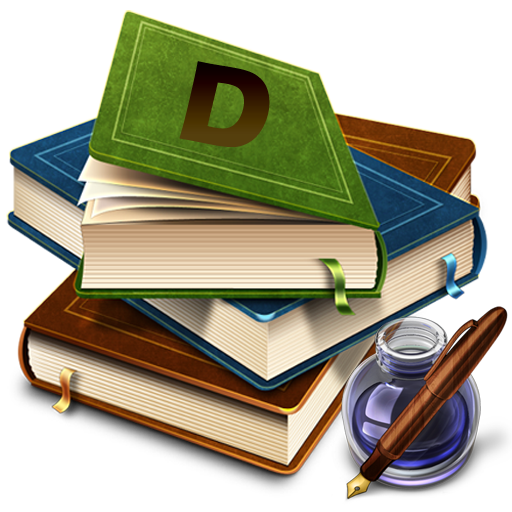Tuition Class Management System(TCMS)
Graj na PC z BlueStacks – Platforma gamingowa Android, która uzyskała zaufanie ponad 500 milionów graczy!
Strona zmodyfikowana w dniu: 15 stycznia 2020
Play Tuition Class Management System(TCMS) on PC
The application has the following features.
- Collect and manage student details
- Group students into batches
- Add new groups and the order in which groups will be displayed
- Record Fees Payment from students
- Record Attendance of students
- Allows the tutor to send fees receipts to students via SMS at the stored mobile numbers for the students.
- Enables the tutor to send any message to a single or multiple students at the same time (for example: a fees payment reminder SMS)
- Enable user-defined fields to save any additional information about your students
- Call a student from within the application
- View the fees paid history of a student
- View the attendance history of a student
- View of list of students who have defaulted on fees payment
- View the total fees received by batch and month.
- Data backup feature that allows data to be saved in a flat file on the device's memory card.
- Data restore feature that allows data to be imported into the application from a previously backed up file in the same device or copied from a different device.
- Configure the name of the class and other values in the drop-down lists.
- A search feature that allows the tutor to quickly locate a student across multiple batches either using the name of the student.
Keywords :
🏫 Best Attendance App for Teachers
🏫 Students Attendance
🏫 Teacher App
🏫 Tuition Class Management App
🏫 Attendance App
🏫 The Teacher App
🏫 Coaching Classes App
🏫 Coaching Class Management System
🏫 Institute Management App
🏫 Tuition Classes
🏫 School Management
🏫 Teachers App
🏫 The Teachers App
🏫 Fees & Attendance Register
🏫 Tuition class manager
🏫 Institute Mobile Manager
🏫 Staff Management Systems
Zagraj w Tuition Class Management System(TCMS) na PC. To takie proste.
-
Pobierz i zainstaluj BlueStacks na PC
-
Zakończ pomyślnie ustawienie Google, aby otrzymać dostęp do sklepu Play, albo zrób to później.
-
Wyszukaj Tuition Class Management System(TCMS) w pasku wyszukiwania w prawym górnym rogu.
-
Kliknij, aby zainstalować Tuition Class Management System(TCMS) z wyników wyszukiwania
-
Ukończ pomyślnie rejestrację Google (jeśli krok 2 został pominięty) aby zainstalować Tuition Class Management System(TCMS)
-
Klinij w ikonę Tuition Class Management System(TCMS) na ekranie startowym, aby zacząć grę