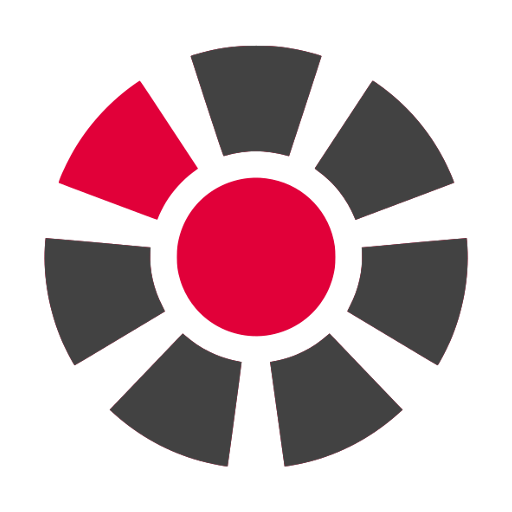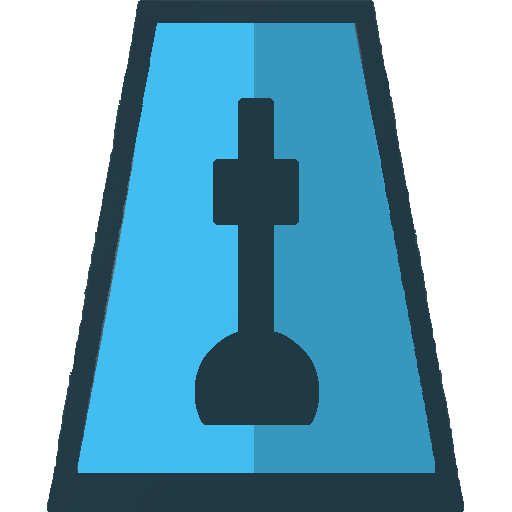Voice Metronome by IonaPlays
Play on PC with BlueStacks – the Android Gaming Platform, trusted by 500M+ gamers.
Page Modified on: November 7, 2017
Play Voice Metronome by IonaPlays on PC
------------------
Aren't you tired of boring and ineffective metronomes that only play beeps for beats?
Iona Voice Metronome plays numeric counts with real voices, which simulates how instructors do in actual lessons.
It's very simple and straightforward to use for any beginners and useful especially for those practicing wind instruments like a saxophone.
Please visit our Facebook Page to learn more about how to use the product.
https://www.facebook.com/ionavoicemetronome
*The app currently supports English and Korean voices only.
Play Voice Metronome by IonaPlays on PC. It’s easy to get started.
-
Download and install BlueStacks on your PC
-
Complete Google sign-in to access the Play Store, or do it later
-
Look for Voice Metronome by IonaPlays in the search bar at the top right corner
-
Click to install Voice Metronome by IonaPlays from the search results
-
Complete Google sign-in (if you skipped step 2) to install Voice Metronome by IonaPlays
-
Click the Voice Metronome by IonaPlays icon on the home screen to start playing