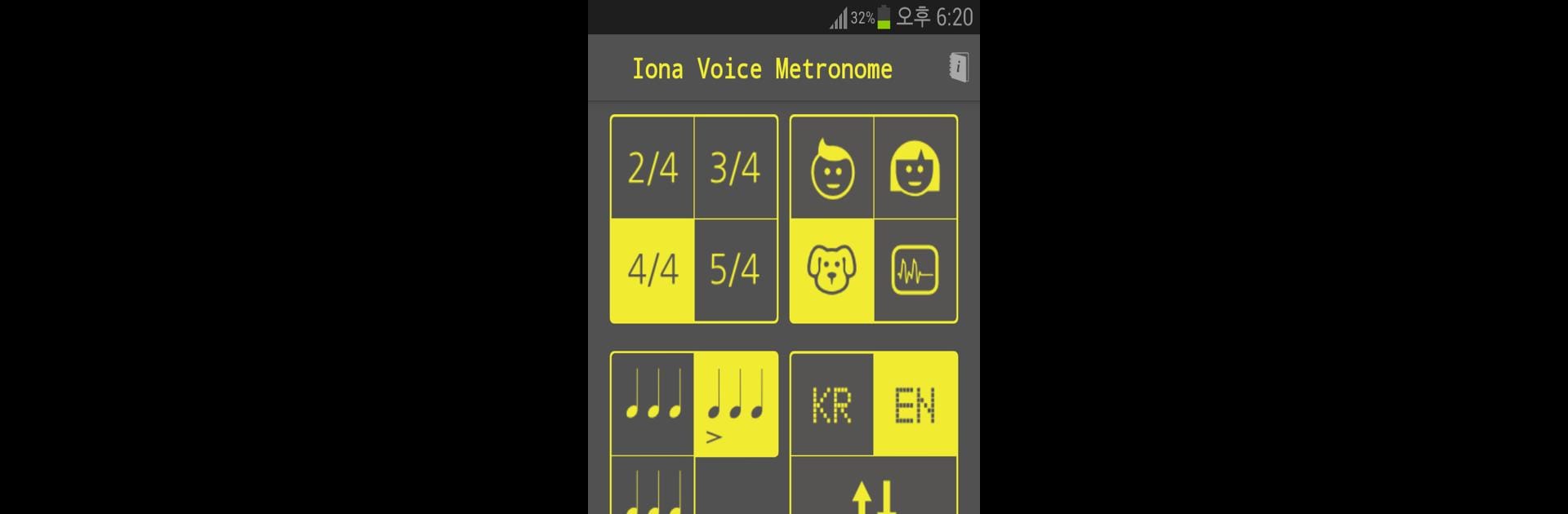
Voice Metronome by IonaPlays
Jouez sur PC avec BlueStacks - la plate-forme de jeu Android, approuvée par + 500M de joueurs.
Page Modifiée le: Nov 5, 2025
Run Voice Metronome by IonaPlays on PC or Mac
Upgrade your experience. Try Voice Metronome by IonaPlays, the fantastic Music & Audio app from IonaWorks Co. Ltd., from the comfort of your laptop, PC, or Mac, only on BlueStacks.
About the App
Tired of those lifeless metronomes that just beep at you? Voice Metronome by IonaPlays brings a fresh twist to your rhythm practice. Instead of the usual clicks, you’ll actually hear spoken numbers—kind of like having your own music teacher keeping time for you. If you play a wind instrument or just want something more personal while working on your tempo, this app just makes practice feel a bit more real and a lot less robotic.
App Features
-
Real Voice Counting
Forget generic beeps—get counted in with voice guidance, making every beat feel purposeful (and honestly, harder to ignore). -
Simple, No-Nonsense Setup
Launch and go. The easy interface keeps things straightforward, so you spend less time fiddling and more time playing. -
Customizable Sub-Beats
Want to practice trickier rhythms? You can add more sub-beats to fit your music, whether you’re learning a new jazz lick or tightening up a complex solo. -
Multiple Language Support
Voices are available in English and Korean, giving you options if you need a change in your routine. -
Great for Wind Players
Specially handy if you’re on saxophone, trumpet, or any wind instrument—just set it down and listen as you play, no awkward glancing at your phone. -
Works Smoothly with BlueStacks
Looking to use it on a bigger screen? The app runs well on BlueStacks, letting you practice alongside your computer setup.
No more guessing if you’re behind or ahead. With Voice Metronome by IonaPlays, it’s like having an instructor counting you in, wherever you are.
BlueStacks brings your apps to life on a bigger screen—seamless and straightforward.
Jouez à Voice Metronome by IonaPlays sur PC. C'est facile de commencer.
-
Téléchargez et installez BlueStacks sur votre PC
-
Connectez-vous à Google pour accéder au Play Store ou faites-le plus tard
-
Recherchez Voice Metronome by IonaPlays dans la barre de recherche dans le coin supérieur droit
-
Cliquez pour installer Voice Metronome by IonaPlays à partir des résultats de la recherche
-
Connectez-vous à Google (si vous avez ignoré l'étape 2) pour installer Voice Metronome by IonaPlays
-
Cliquez sur l'icône Voice Metronome by IonaPlays sur l'écran d'accueil pour commencer à jouer

