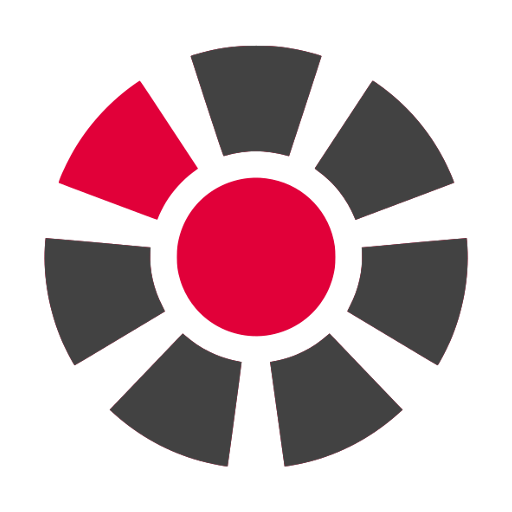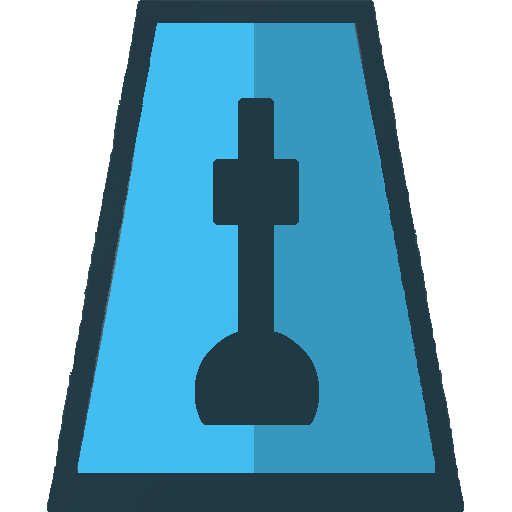Voice Metronome by IonaPlays
Gioca su PC con BlueStacks: la piattaforma di gioco Android, considerata affidabile da oltre 500 milioni di giocatori.
Pagina modificata il: 7 novembre 2017
Play Voice Metronome by IonaPlays on PC
------------------
Aren't you tired of boring and ineffective metronomes that only play beeps for beats?
Iona Voice Metronome plays numeric counts with real voices, which simulates how instructors do in actual lessons.
It's very simple and straightforward to use for any beginners and useful especially for those practicing wind instruments like a saxophone.
Please visit our Facebook Page to learn more about how to use the product.
https://www.facebook.com/ionavoicemetronome
*The app currently supports English and Korean voices only.
Gioca Voice Metronome by IonaPlays su PC. È facile iniziare.
-
Scarica e installa BlueStacks sul tuo PC
-
Completa l'accesso a Google per accedere al Play Store o eseguilo in un secondo momento
-
Cerca Voice Metronome by IonaPlays nella barra di ricerca nell'angolo in alto a destra
-
Fai clic per installare Voice Metronome by IonaPlays dai risultati della ricerca
-
Completa l'accesso a Google (se hai saltato il passaggio 2) per installare Voice Metronome by IonaPlays
-
Fai clic sull'icona Voice Metronome by IonaPlays nella schermata principale per iniziare a giocare