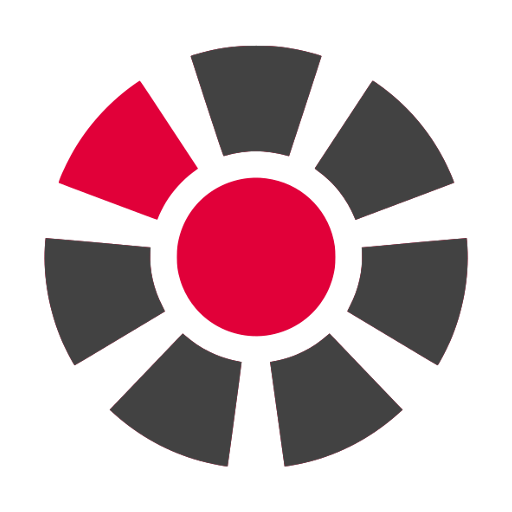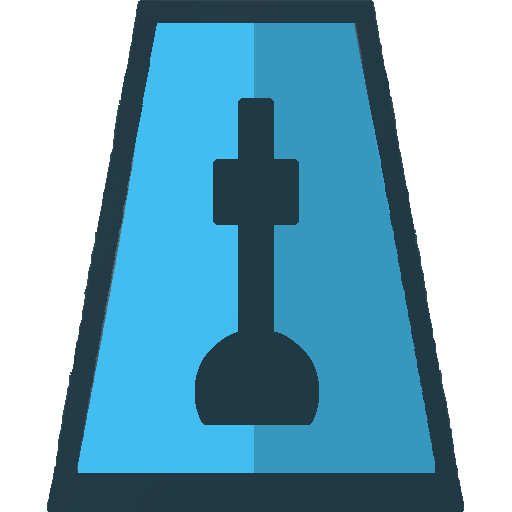このページには広告が含まれます

Voice Metronome by IonaPlays
音楽&オーディオ | IonaWorks Co. Ltd.
BlueStacksを使ってPCでプレイ - 5憶以上のユーザーが愛用している高機能Androidゲーミングプラットフォーム
Play Voice Metronome by IonaPlays on PC
***More sub-beat options added!!! Please check it out!!!
------------------
Aren't you tired of boring and ineffective metronomes that only play beeps for beats?
Iona Voice Metronome plays numeric counts with real voices, which simulates how instructors do in actual lessons.
It's very simple and straightforward to use for any beginners and useful especially for those practicing wind instruments like a saxophone.
Please visit our Facebook Page to learn more about how to use the product.
https://www.facebook.com/ionavoicemetronome
*The app currently supports English and Korean voices only.
------------------
Aren't you tired of boring and ineffective metronomes that only play beeps for beats?
Iona Voice Metronome plays numeric counts with real voices, which simulates how instructors do in actual lessons.
It's very simple and straightforward to use for any beginners and useful especially for those practicing wind instruments like a saxophone.
Please visit our Facebook Page to learn more about how to use the product.
https://www.facebook.com/ionavoicemetronome
*The app currently supports English and Korean voices only.
Voice Metronome by IonaPlaysをPCでプレイ
-
BlueStacksをダウンロードしてPCにインストールします。
-
GoogleにサインインしてGoogle Play ストアにアクセスします。(こちらの操作は後で行っても問題ありません)
-
右上の検索バーにVoice Metronome by IonaPlaysを入力して検索します。
-
クリックして検索結果からVoice Metronome by IonaPlaysをインストールします。
-
Googleサインインを完了してVoice Metronome by IonaPlaysをインストールします。※手順2を飛ばしていた場合
-
ホーム画面にてVoice Metronome by IonaPlaysのアイコンをクリックしてアプリを起動します。