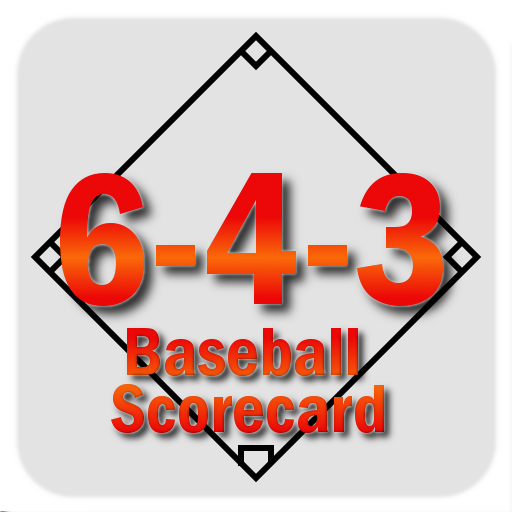1Huddle
Play on PC with BlueStacks – the Android Gaming Platform, trusted by 500M+ gamers.
Page Modified on: June 3, 2021
Play 1Huddle on PC
Turn anything your team needs to know into deceptively simple, highly effective quick-burst mobile games proven to level up, train, onboard, and upskill workers quickly. With a mobile library of 3,000+ science-backed employee skill games, an on-demand game marketplace that covers 16 unique workforce skill areas, and the option for personalized content, 1Huddle has helped global brands with millions of games played across every corner of the workforce.
How do you train?
Play 1Huddle on PC. It’s easy to get started.
-
Download and install BlueStacks on your PC
-
Complete Google sign-in to access the Play Store, or do it later
-
Look for 1Huddle in the search bar at the top right corner
-
Click to install 1Huddle from the search results
-
Complete Google sign-in (if you skipped step 2) to install 1Huddle
-
Click the 1Huddle icon on the home screen to start playing