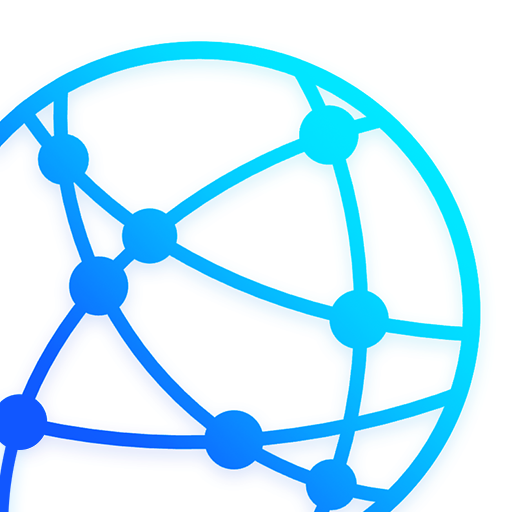このページには広告が含まれます

Flyover Country - offline flight tracking
地図&ナビ | Regents of the University of Minnesota
BlueStacksを使ってPCでプレイ - 5憶以上のユーザーが愛用している高機能Androidゲーミングプラットフォーム
Play Flyover Country - offline flight tracking on PC
The window is the best kind of in-flight entertainment. Track your flight with GPS - discover the world below with offline maps and POI.
Learn about the world along the path of your flight, hike, or road trip with GPS tracking. Offline geologic maps and interactive points of interest reveal the locations of fossils and georeferenced Wikipedia articles visible from your airplane window seat, road trip, or hiking trail vista.
Follow Flyover Country for updates and photos from the sky!
https://www.facebook.com/flyovercountryapp/
https://twitter.com/flyovergeo
https://www.instagram.com/flyovergeo/
Flyover Country is a National Science Foundation-funded offline mobile app for geoscience outreach and data discovery. The app exposes interactive geologic maps from Macrostrat.org, fossil localities from Neotomadb.org and Paleobiodb.org, Wikipedia articles, offline base maps, and the user’s current GPS determined location, altitude, speed, and heading. The app analyzes a given flight path and caches relevant map data and points of interest (POI), and displays these data during the flight, without in-flight wifi. By downloading only the data relevant to a particular flight path, cache sizes remain reasonable, allowing for a robust experience without an internet connection.
Flyover Country is not limited to the window seat of airplanes. It is also ideal for road trips, hiking, and other outdoor activities such as field trips and geologic fieldwork.
**GPS functionality is only possible from the window seat and GPS reception quality varies by device/conditions**
Learn about the world along the path of your flight, hike, or road trip with GPS tracking. Offline geologic maps and interactive points of interest reveal the locations of fossils and georeferenced Wikipedia articles visible from your airplane window seat, road trip, or hiking trail vista.
Follow Flyover Country for updates and photos from the sky!
https://www.facebook.com/flyovercountryapp/
https://twitter.com/flyovergeo
https://www.instagram.com/flyovergeo/
Flyover Country is a National Science Foundation-funded offline mobile app for geoscience outreach and data discovery. The app exposes interactive geologic maps from Macrostrat.org, fossil localities from Neotomadb.org and Paleobiodb.org, Wikipedia articles, offline base maps, and the user’s current GPS determined location, altitude, speed, and heading. The app analyzes a given flight path and caches relevant map data and points of interest (POI), and displays these data during the flight, without in-flight wifi. By downloading only the data relevant to a particular flight path, cache sizes remain reasonable, allowing for a robust experience without an internet connection.
Flyover Country is not limited to the window seat of airplanes. It is also ideal for road trips, hiking, and other outdoor activities such as field trips and geologic fieldwork.
**GPS functionality is only possible from the window seat and GPS reception quality varies by device/conditions**
Flyover Country - offline flight trackingをPCでプレイ
-
BlueStacksをダウンロードしてPCにインストールします。
-
GoogleにサインインしてGoogle Play ストアにアクセスします。(こちらの操作は後で行っても問題ありません)
-
右上の検索バーにFlyover Country - offline flight trackingを入力して検索します。
-
クリックして検索結果からFlyover Country - offline flight trackingをインストールします。
-
Googleサインインを完了してFlyover Country - offline flight trackingをインストールします。※手順2を飛ばしていた場合
-
ホーム画面にてFlyover Country - offline flight trackingのアイコンをクリックしてアプリを起動します。