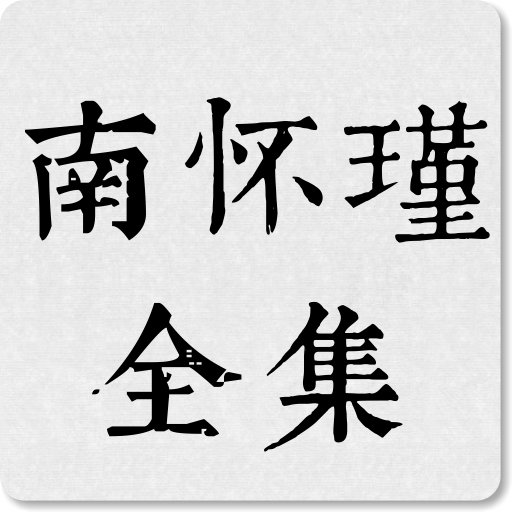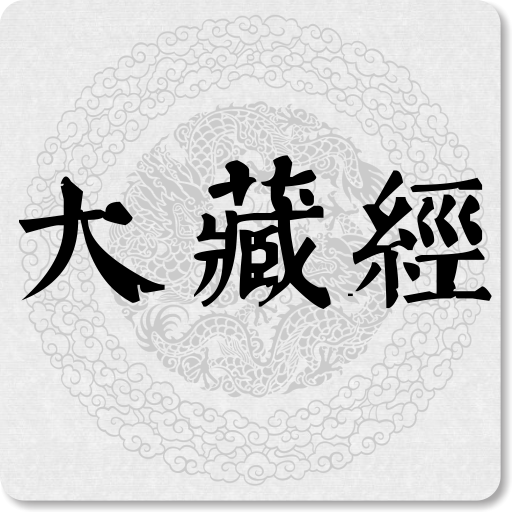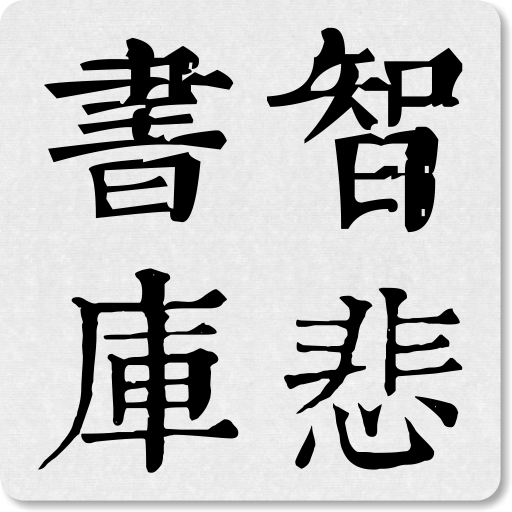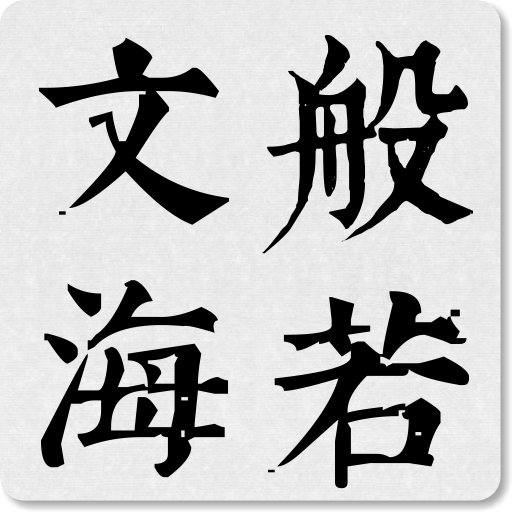
般若文海
BlueStacksを使ってPCでプレイ - 5憶以上のユーザーが愛用している高機能Androidゲーミングプラットフォーム
Run 般若文海 on PC or Mac
般若文海 is a Education app developed by Cong Wang. BlueStacks app player is the best platform to play this Android game on your PC or Mac for an immersive gaming experience.
Welcome to Prajna Wenhai, an app designed for Buddhists who seek to deepen their spirituality and knowledge of Buddhist scriptures. With over 3,000 books of various Buddhist scriptures, commentaries, teachings, and handouts, Prajna Wenhai is an unparalleled resource for those who want to learn more about Buddhism.
One of the unique features of Prajna Wenhai is that all books are included in the app, meaning that you don’t need an internet connection or to download anything to access them. This makes it incredibly convenient for users to access the wealth of knowledge contained in these texts wherever they may be.
Whether you’re looking to deepen your understanding of Buddhist philosophy, learn more about meditation, or simply immerse yourself in the teachings of the Buddha, Prajna Wenhai has something for you. With its extensive library of books and user-friendly interface, the app is perfect for both beginners and experienced practitioners.
If you’re a Buddhist looking to enhance your spiritual journey and delve deeper into the teachings of the Buddha, download Prajna Wenhai today and start exploring the vast collection of books that it has to offer.
Download 般若文海 on PC with BlueStacks and deepen your spirituality.
般若文海をPCでプレイ
-
BlueStacksをダウンロードしてPCにインストールします。
-
GoogleにサインインしてGoogle Play ストアにアクセスします。(こちらの操作は後で行っても問題ありません)
-
右上の検索バーに般若文海を入力して検索します。
-
クリックして検索結果から般若文海をインストールします。
-
Googleサインインを完了して般若文海をインストールします。※手順2を飛ばしていた場合
-
ホーム画面にて般若文海のアイコンをクリックしてアプリを起動します。