
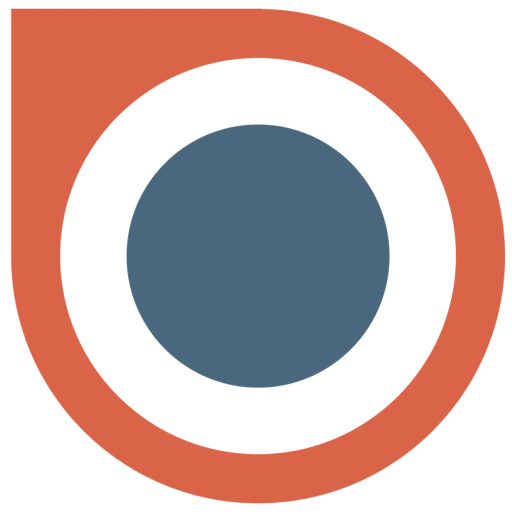
Book Rides Driver
Gioca su PC con BlueStacks: la piattaforma di gioco Android, considerata affidabile da oltre 500 milioni di giocatori.
Pagina modificata il: 25 marzo 2019
Play Book Rides Driver on PC
- View your assigned trips
- Accept/decline reservation assignments
- Push notification support
- Record your trip logs seamlessly with signatures and geo-location time-stamping
- Background vehicle GPS monitoring
- Integrated turn-by-turn directions to and from your client's pickup and drop off locations
- Pre-formatted SMS messages for easy communication with clients. (eg. "Your driver has arrived!")
- Update your account profile and password
- Real-time flight status checking.
- Greetsign feature built-in for Meet & Greet: Automatically shows the passenger name and company name and logo in large text
- Drivers with permissions can view charges for a trip
- Change your profile picture
- Charge card on file for reservations
- New manager option: receive notification when a new reservation is created by a client
Gioca Book Rides Driver su PC. È facile iniziare.
-
Scarica e installa BlueStacks sul tuo PC
-
Completa l'accesso a Google per accedere al Play Store o eseguilo in un secondo momento
-
Cerca Book Rides Driver nella barra di ricerca nell'angolo in alto a destra
-
Fai clic per installare Book Rides Driver dai risultati della ricerca
-
Completa l'accesso a Google (se hai saltato il passaggio 2) per installare Book Rides Driver
-
Fai clic sull'icona Book Rides Driver nella schermata principale per iniziare a giocare



