
このページには広告が含まれます
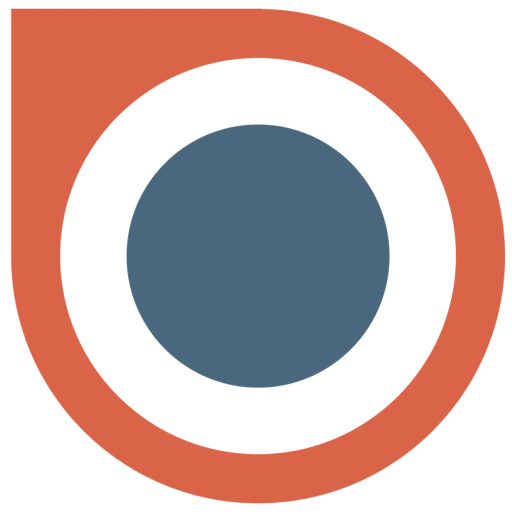
Book Rides Driver
ビジネス | Book Rides Online Inc.
BlueStacksを使ってPCでプレイ - 5憶以上のユーザーが愛用している高機能Androidゲーミングプラットフォーム
Play Book Rides Driver on PC
Features
- View your assigned trips
- Accept/decline reservation assignments
- Push notification support
- Record your trip logs seamlessly with signatures and geo-location time-stamping
- Background vehicle GPS monitoring
- Integrated turn-by-turn directions to and from your client's pickup and drop off locations
- Pre-formatted SMS messages for easy communication with clients. (eg. "Your driver has arrived!")
- Update your account profile and password
- Real-time flight status checking.
- Greetsign feature built-in for Meet & Greet: Automatically shows the passenger name and company name and logo in large text
- Drivers with permissions can view charges for a trip
- Change your profile picture
- Charge card on file for reservations
- New manager option: receive notification when a new reservation is created by a client
- View your assigned trips
- Accept/decline reservation assignments
- Push notification support
- Record your trip logs seamlessly with signatures and geo-location time-stamping
- Background vehicle GPS monitoring
- Integrated turn-by-turn directions to and from your client's pickup and drop off locations
- Pre-formatted SMS messages for easy communication with clients. (eg. "Your driver has arrived!")
- Update your account profile and password
- Real-time flight status checking.
- Greetsign feature built-in for Meet & Greet: Automatically shows the passenger name and company name and logo in large text
- Drivers with permissions can view charges for a trip
- Change your profile picture
- Charge card on file for reservations
- New manager option: receive notification when a new reservation is created by a client
Book Rides DriverをPCでプレイ
-
BlueStacksをダウンロードしてPCにインストールします。
-
GoogleにサインインしてGoogle Play ストアにアクセスします。(こちらの操作は後で行っても問題ありません)
-
右上の検索バーにBook Rides Driverを入力して検索します。
-
クリックして検索結果からBook Rides Driverをインストールします。
-
Googleサインインを完了してBook Rides Driverをインストールします。※手順2を飛ばしていた場合
-
ホーム画面にてBook Rides Driverのアイコンをクリックしてアプリを起動します。



