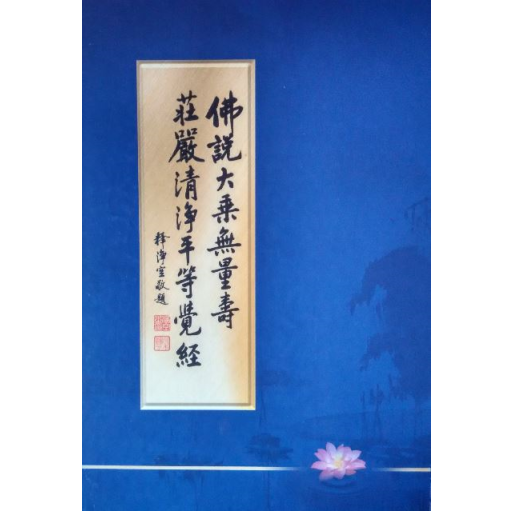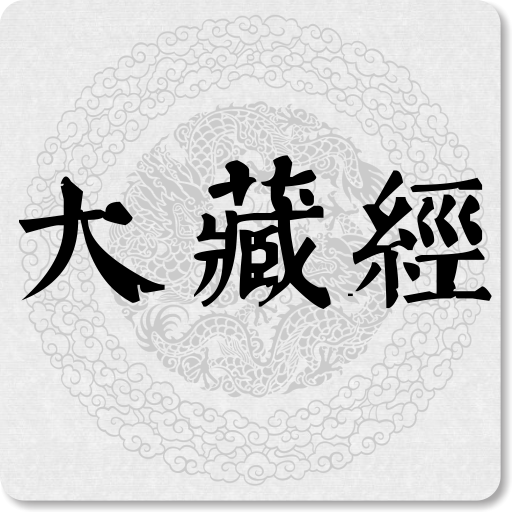
大藏经
Play on PC with BlueStacks – the Android Gaming Platform, trusted by 500M+ gamers.
Page Modified on: July 1, 2018
Play 大藏经 on PC
全藏共分为大乘般若部, 大乘宝积部, 大乘大集部, 大乘华严部, 大乘涅槃部, 大乘五大部外重译经, 大乘单译经, 小乘阿含部, 小乘单译经, 宋元入藏诸大小乘经, 大乘律, 小乘律, 大乘论, 小乘论, 宋元续入藏诸论, 西土圣贤撰集和此土著述。
Play 大藏经 on PC. It’s easy to get started.
-
Download and install BlueStacks on your PC
-
Complete Google sign-in to access the Play Store, or do it later
-
Look for 大藏经 in the search bar at the top right corner
-
Click to install 大藏经 from the search results
-
Complete Google sign-in (if you skipped step 2) to install 大藏经
-
Click the 大藏经 icon on the home screen to start playing